- So for the past few years I keep reading about the advantages of a mechanical keyboard but mostly thought people were nuts to spend $100+ on a keyboard. Well, I understand completely now. The real tangible improvements to the typing experience can't be overstated enough. You just have to try one (and longer than just at a store) to fully appreciate the improvement.
- I'm not the fastest typist out there but I do ok with around 85 wpm on typeracer.com. I love this site. It's like my new favorite game since getting the keyboards. Yes, that is plural.
- mechanicalkeyboards.com is a good place to purchase but they tend to sell out quite often. Just make sure you check the Incoming and Just Arrived links on the front page to get an idea what's available and when.
- Below are my posts from QT3 as I journeyed deeper into the never ending money pit that is mechanical keyboards. I ended up with 3 keyboards all with cherry mx browns and the red o-rings:
CM Storm Quickfire Rapid-i TKL ($135). I have this on my gamer box.
Ducky Zero TKL (DK2087) ($91). Computer in the study.
Ducky Zero DK2108 ($92). Taking this one to work.
- For more information check out:
http://www.reddit.com/r/MechanicalKeyboards/ (especially the wiki)
http://geekhack.org/
Logitech G710+ (returned it)
- So My first taste was the Logitech g710+
- Tried a few different ones and liked Cherry mx brown the best.
- o-rings make it nice and quiet which I prefer. Though it does feel a bit mushier I guess.
- Man this thing is heavy.
- Cheaper and locally available. Only $105 at best buy so if I don't like it back it goes. I was eyeing the corsair rgb k70 but those aren't even out in brown yet (just red).
- It actually works just fine with my usb linkskey 4 port kvm. I was really surprised by this. Macros work too on the gamer machine with the logitech software installed.
- Works fine with my macbook pro too through the KVM.
I hope the keys don't break or the LED lights burn out but other than that I'm really happy with it. At least it has a 3 yr warranty. Hard to believe I've been using a membrane for the past 20+ years. I had no idea what I was missing out on.
UPDATE 1:
- Still really enjoying the g710+ but mostly coding this week.
- I looked at the code keyboard but was hesitant on using clear vs brown. I've never felt a clear so I'm not entirely sure I would like it.
- Ordered the Cooler Master QuickFire Rapid-i TKL from newegg since I have free shoprunner (american express deal) which gives me not only free 2 day shipping but free return shipping too. This should arrive tomorrow. It was kind of pricey at $130 (after $10 MIR). I don't really need all the fancy lights but all the cheaper ducky TKL ones were pretty much out of stock in the brown. The older cheaper CM was also out of stock.
- Ordered the Ducky Zero DK2108 Mechanical Keyboard (Brown Cherry MX) from mechanicalkeyboards.com for $92 shipped. Now that I'm spoiled I can't stand typing on a membrane at work so yeah this will be my work keyboard. I went with full size since I mouse left handed at work but right handed at home. Yes it's odd but I do that to stop some RSI issues I was having. It only took me a year to train my left hand to mouse. So the 10 key pad isn't really an issue at work.
So I'll use the CM and the g710+ for a week and decide if I prefer TKL or full size and return one of them. I'm thinking for home I'll probably prefer the TKL.
So my advice to everyone is if you don't have like $200+ to blow on freakin keyboards just don't ever try a mechanical....EVER!
UPDATE 2 (CM Storm Quickfire Rapid-i TKL):
Got my CM Quickfire Rapid-i TKL. It's so much smaller than the g710+. Without the o rings it's quite a bit louder and the longer travel distance is going to take a bit getting use to. Maybe I'll buy some o rings if I don't get use to it. I have so much deskspace now. It is nice to have my mouse closer and the keyboard centered directly in front of me.
One thing though I couldn't power this keyboard + my logitech gaming mouse at the same time through my usb kvm. It worked fine with the g710+ though. Once I swapped in my logitech m510 on the kvm it worked fine. I moved my gaming mouse to be hooked directly up to my gaming rig so all is good. I'll try and put in some time in with this TKL over the weekend and see how I like it.
WTF: o-rings are $18?????? Are these people high? Man the g710+ really is a bargain.
UPDATE 3:
Early impressions. I'm really digging the TKL form factor. It's so much more comfortable to have the keyboard centered in front of me and the mouse still close. The CM is definitely quite a bit louder especially the space bar. But since this is my home keyboard I don't mind so much. I might have to get o-rings for the ducky that I'm bringing to work just so I don't drive the co-workers crazy. The lights are kind of neat to mess around with. The key caps pick up finger oils easily so it looks shiny and feels a bit slippery. I actually like the more matte finish of the g710+ which I think looks and feels better. As far as how the typing feels I think I slightly prefer the o-rings though it really doesn't make that big of a difference to me. I tend to bottom out so it's a bit harsher on the CM without the o rings.
So what I want is a TKL version of the g710+ without the macro keys. Decisions decisions....
UPDATE 4 (Ducky Zero DK2108):
Ducky Zero DK2108 in the house! I like it!!!! You can toggle 6 key or nkro which is nice for compatibility, and it plays nice with my KVM. You can also disable the windows key if you want. I like the key caps better than the CM. It has a slight texture to it and doesn't feel as slippery. Also, the spacebar is quieter so I guess the stabilizers are different? Actually, overall the ducky is quite a bit quieter than the CM. I'm not sure why since they both have cherry mx brown. I guess it's the sound made when I bottom out.
So after a few more rounds of typeracer.com it seems I actually type faster on the CM (about 5 wpm on average). Not sure why. The two keyboards do feel different in subtle ways.
I'm going to give these o-rings a try:
http://www.amazon.com/gp/product/B00AZQ3966
I also considered these at half the price:
http://www.amazon.com/dp/B0051XWXCE/...EIL715NS&psc=1
but in the end I went with the red ones which are a bit softer (40A vs 50A) and thinner (.2mm vs ??? but reviews say they seem thicker than .2mm) to preserve the feel as much as possible.
Also, I like wrist rests so I have one of these for the ducky:
http://www.amazon.com/gp/product/B004D8PYE2
and I just ordered this shorter one designed for TKL:
http://www.amazon.com/gp/product/B00FPDAU6Q
The thickness is just right.
And to get rid of the rattle in the CM spacebar I'm going to follow this guide:
http://imgur.com/a/lhLqo
and this grease:
http://www.amazon.com/gp/product/B00CZIZBTK
Nice keycap puller:
http://www.amazon.com/WASD-Keyboards-Wire-Keycap-Puller/dp/B00AZCGF7K/ref=sr_1_1?ie=UTF8&qid=1414693168&sr=8-1&keywords=key+cap+puller
OK, I'm DONE spending money on this. Well, until I pick up another keyboard sometime in the future for the study. But that is lower priority. I must really stop now.
Oh and the g710+ is boxed and ready to be returned. I really do like the TKL length a LOT.
UPDATE 5 (o-rings):
I have a fun evening ahead. It's like quality bonding time with my keyboard.
UPDATE: Took a bit less than an hour but I'm loving the o-rings. So much more quiet, I like the little bit of spring I get, and my wpm went up about 5. Oh and my spacebar doesn't rattle nearly as much anymore.
Update 2: finished the ducky in about 30 min and that was with more keys so yeah I got faster.
UPDATE 6 (Ducky Zero TKL):
My ducky zero TKL finally arrived. I've already put the o-rings on this time I carefully seated each one with tweezers. I went back and spot checked the other 2 keyboards that I already put o-rings on and they seemed fine with the put it on and mash the keys to seat the ring method.
Anyways, I really think the ducky is a great value. For $91 it has all the critical features I look for including win key disable and NKRO/6KRO toggle. It has LEDs on all the keys that toggle. It works great with my KVM too. Granted, I think the cm storm feels a bit nicer, has a nicer finish, and is heavier to boot. I also like how it feels to type on better. It's subtle but different from ducky even though both use cherry mx brown and have the same o-rings. But is it $40 better? IMO, no.
UPDATE: 1/24/2015
Das Keyboard 4 Profession (cherry mx brown) refurb from woot for $120. Installed the usual wsad red o-rings. The stabilizers were a bit tricky to work with but this youtube video helped.
Early valentines day present to the wife. I think she likes it. OK, now I'm done. Every single computer in the house and work has a mech now:
ducky zero
ducky zero TKL
cm storm quickfire rapid-i
das keyboard 4 pro
2 X Logitech g710+ (yes, even after I returned mine the kids really liked it so I bought them back at a really good price ($80) for Christmas as part of their new pc builds)
Hmmm that's $600+ in keyboards alone not counting o-rings, wrist pads, etc. in like 4 months.







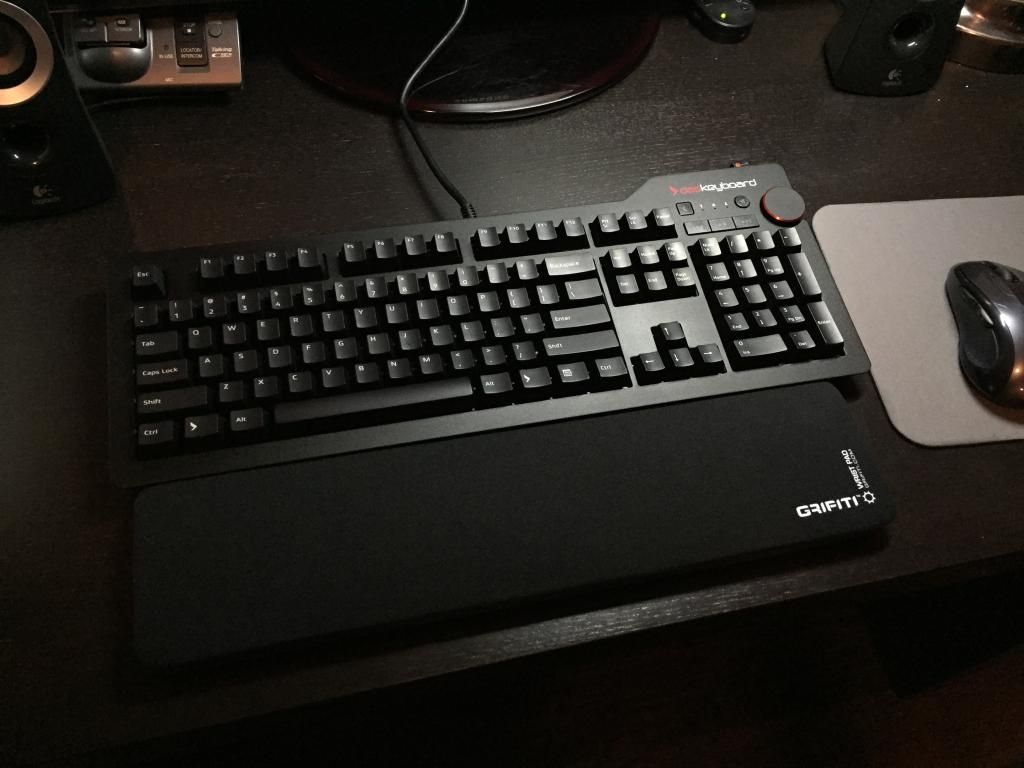


No comments:
Post a Comment