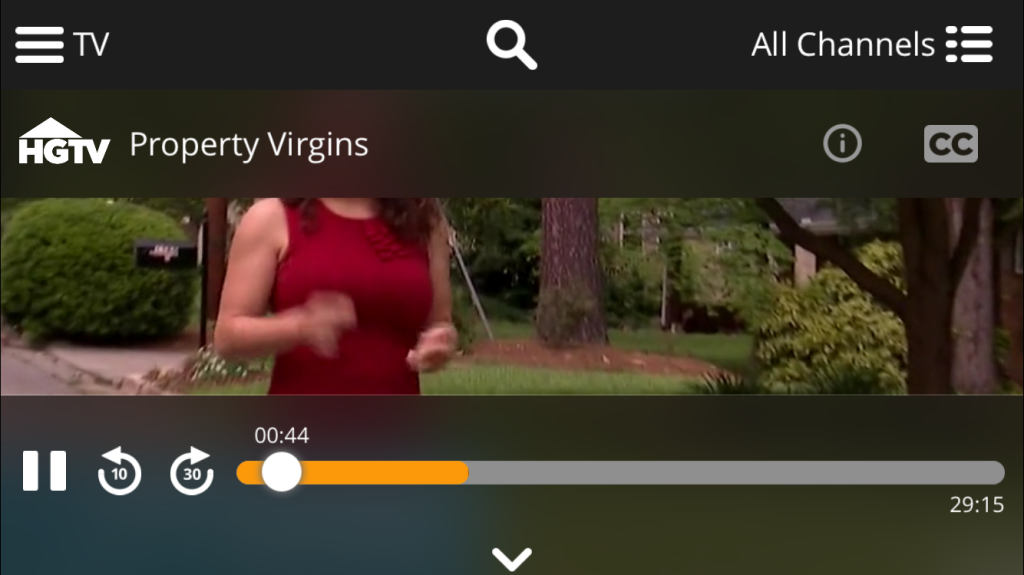- So I recently picked up an original black Pebble watch to see if I would like wearing a watch again. I haven't worn a watch for several years now.
- I got it for an amazing $60 new from best buy. For that price I was willing to take a chance. It's a lot easier to swallow than $350 :-)
- It's a bit clunky looking bit fits on my wrist fine. My wife wouldn't be caught dead with the thing on her though.
- I love the week long battery life and the e-ink. This thing is great for notifications. I had no idea it didn't even have a speaker. But it's nice to get that buzz when a notification comes in during a meeting and all I have to do is take a quick glance at my wrist. This is actually useful IMO.
- There are a ton of apps and watch faces on the pebble store; a lot more than I expected.
- Waterproof. You can swim with it if you want.
- Fitness tracker apps are only OK and not the most accurate. I've never been a big believer in fitness trackers anyways. When I workout I use a fitness specific watch like my tom tom multisport cardio which has a built in optical heart rate sensor, gps, etc.
Wonky bluetooth issues:
- Apparently it interferes with my miccus mini-jack rx a2dp bluetooth audio receiver I use in my car and keeps cutting out my audio every minute or so. It could also be a combination of the hands free in my car (acrua 2007 which seems honda has issues with pebble) and my miccus + pebble. It's really annoying.
Lots of other posts with pebble interfering with car hands free and a2dp. The solutions are either to turn off your pebble or the bluetooth on the pebble while in the car. Not using the product is not really a solution IMO. I did test turning off my pebble and everything goes back to normal.
- So I tested my original pebble in my wife's 2013 pilot and the bluetooth works just fine there. No audio drop outs or any quality issues. So apparently it's just my car/bluetooth a2dp receiver :-(.
-
UPDATE 5/7/2015: So I decided to upgrade my miccus to a new
iClever Himbox bluetooth 4.0 and I'm happy to say it plays nice with the pebble. No more audio drop outs.
Still, for $60 I'm still pretty happy with it. I find it more useful on the weekends when going out vs day to day use at the office. I don't like having a watch on my wrist while at the computer. It might be useful on heavy meeting days though.
Apple Watch
Walked into an apple store and gave the watch a try. I went through all the apps and settings and messed with it quite a bit. FYI, you only need an appointment to try one on but they had several that were bolted down to a table you can play with. I had my pebble on while I was doing this. :-)
The demo mode was a bit more limited but at least I got a feel for the basic UI. The controls are a bit confusing at firs since I kept wanting to hit the communications button as home. Force push didn't really blow me away as much as I expected from all that I read. I pushed harder and it vibrated. There was no tricking of the brain or anything (I think I might be confusing this with the new macbook 12" touchpad). The sizes seemed fine to me. No idea about weight since I couldn't pick one up. Wife looked over the big display case with all the models and bands for all of 30 sec and then left the store. She has no interest in this.
I think the most useful thing about a smart watch is the notifications and maybe some of the custom faces. I already have that with my $60 pebble. I think I'll wait for v2. The way I seem to use a smart watch beyond notifications is the info has to be on the watch face. If it's buried in some app that takes more than 1 - 2 interactions then it becomes a job for the phone. That's why I like my weather watch face or like the bitcoin price watch face. I can glance down and get some useful bit of information in addition to the time in < 1 sec.
The apple watch sure is pretty though.
I'm pretty satisfied with my pebble and should hold me over until version 2 of the apple watch is released.