
Look at how thin this thing is:
Logitech
$93 shipped free - $30 MIR (if you also bought a 360) = $63
Computers4Sure
This remote is very similar to the Harmony 676 so see that review for addition info.
There is also a $50 MIR on the 676 right now (not sure if this works since it says for Tivo users but there doesn't seem to be a Tivo purchase requirement). That takes the price down to around $70 which is an awesome deal.
- Aesthetically more pleasing than the 676. It just looks more modern to me and it matches my XBOX 360. The LCD display (higher resolution, text is sharper) and back light is better too. The draw back here is that there are only 4 custom buttons (2 on each side) vs the 6 on the 676. Buttons are rubber with a few jeweled.
- Button layout is very good but not quite as nice as the 676. You can feel out the location of most buttons. I don't like the VCR button area as much as the 676. You loose a couple of dedicated activity buttons too. All activities are selected through the LCD custom buttons which works fine. Ergonomics are very good and feels nice in your hands. I like how the top half is very thin and light and the bulk of the weight is in your palm (very well balanced). I think I prefer the 676 shape just a tad more but both are very good.
- I think there is a motion sensor in the thing. If you pick up the remote not having used it in a while it automatically lists the activities on the screen and turns on the back light. Freaky but I like it!
- The IR is very strong (point it practically any direction in the room) just like the 676.
- max 12 devices vs 15 devices on the 676.
- takes 4XAAA batteries. Yeah! I hate proprietary batteries.
- The software has gone through a major update (v5.x). Gone is launching IE and separate java windows. Everything is in it's on application window (probably an embedded IE object). They really cleaned up the interface and it's much better than v4.x. It seems they pushed a few of the more obscure options into the menus instead of being buried in a step in a wizard.
- The site is still pretty slow. It still takes a long time to customize the hard buttons and add new custom buttons to the LCD. This is where I wish for a traditional windows application where it would only communicate with the server in batches or something. It still feels like it posts back to the web server on every little click you do.
- The database of IR codes are as strong as ever. It found discrete codes for the inputs on my new Samsung LNR409D TV except for a few of them. But that's ok. It has a very robust Input configuration for each device. You can tell it if you have discrete IR codes, menu selection, or cycle. If you cycle you can tell it things like Switch to PC (VGA) and then hit the toggle input key once. So as long as you have a relative point of reference that you can always get back to (lets say changing channels would always put you back in tv/antenna mode) then you are set. Even if you don't have a point of reference the remote keeps track of the current state of the device and will keep things in sync (this was the case with my receiver which has ONLY toggle and no discrete IR codes). It all works beautifully with the activities and should meet everybody's needs.
- Activities takes away 99% the need to have true macro support but I wish there was a way to program a macro within the context of an activity. (Ok I haven't really found a "need" to do this yet but it would be nice to have the flexibility).
- I still don't like how device changes (within the context of an activity) carry across all activities. An easy work around is if you only need a few commands from another device in your activity you can just learn those commands into your primary device for the activity. For example I learned TV aspect and TV volume down into my XBOX 360 device. Learning IR codes worked flawlessly. The other work around still works by creating two identical devices but give them different names (like TV and TV2) and then assign each device to different activites. But I think that burns a device slot and I'm already using 10 out of 12.
Overall this is a great remote for $63. If you can get the 676 for $70 though I think that might be an even better deal. It comes down to do you want a nicer looking remote with a nicer display vs a more "traditional" looking remote with a trade bit more functionality (15 devices). I still need to check to see if there is a software upgrade for the 676 to bump it up to v5.x.
Highly recommended. You can't go wrong with either remote.
Monday, January 23, 2006
Logitech Harmony XBOX 360 Remote
Friday, January 20, 2006
Logitech MX 610 Wireless Laser Mouse

You can find it for around $30-$40 when on sale.
http://www.logitech.com/index.cfm/p...CONTENTID=10917
Logitech has come out with a new line of mice. This is a GREAT laser mouse for the price.
- It uses 2xAA batteries (no proprietary batteries yeah!)
- the usb receiver is TINY! (smaller than my logitech notebook wireless mouse.)
- all the usual buttons work fine in firefox (forward/back). Scroll wheel has the notches. It also has tilt but that requries their drivers but everything else works fine with no drivers installed.
- batter indicator
- auto turns on/off with your computer. This works great even without drivers.
- there is a manual power switch underneath. Tap to display battery level, hold to turn on/off.
- has volume +/-/mute which work with NO drivers
- has indicator lights for email/IM (only works with microsoft crap). Worthless feature IMO.
- tracks great even on my couch. there's a BIG difference between this mouse and my mx510.
- very comfortable shape. If you like the shape of the other mx line (500,510,518,700) you will like this mouse.
This is a great laser mouse for $40
Thursday, January 19, 2006
Samsung LN-R409D (40" LCD HDTV)

Project Gotham Racing 3 (XBOX 360) over VGA at 1360X768
(note: some pictures show a rainbow mosaic pattern. This only shows up in the camera when I take a shot at a certain distances. I'm not sure why but you absolutely can't see it on the TV itself)
OneCall $2600 shipped (it was on sale). Plus, I get a free dvd recorder. OneCall is great. They are an authorized dealer (valid warranty), shipped fast, package arrived in very good condition, both shock sensors were clear.
Onecall
- Primary use is for video games (legacy systems and XBOX 360). Everything else is secondary.
- Considered Sony XBR LCD'S (too pricey), Panasonic Plasma (@ 42" max resolution only 1024X768), DLP (bad view angles, not near as bright as direct view tech, potential lag in games).
stats:
Samsung
Native resolution: 1366 X768
power used: 285w
weight: 60 lbs
response time: 8ms.
view distance: 9ft.
3 days of non-stop testing
Over the Air Broadcast TV:
- We live pretty far out of the city so analog stations are almost complete static out here:
- Here is the exact same channel in HDTV over the air ATSC tuner for FREE:

using a crap antenna:
I can receive all channels in HDTV/DTV (nbc,cbs,abc,fox,upn,wb) except for pbs (I can pick it up if I hold the antenna outside the room). Digital cable doesn't even have upn or wb in HD so there are some advantages to atsc hdtv.
- Notice digital stations are in between regular stations. So ch 11 is analog, 11-1 (11.1) is digital, 11-2 is a satellite weather map.
- you also get guide data over ATSC which you do NOT get from digital cable (cablecard):
- ATSC is FREE, great quality, guide data, and most stations are sending out a VERY strong signal, and you don't need an expensive antenna. Any cheap rabbit ears will do.
Digital Cable QAM Tuner:
- cable card only $1.75/month from time warner
- Didn't get crap without the cable card inserted. Once I inserted the card I got every digital channel I subscribe too (and then some).
- Has all local stations in HD except for upn and wb. You get additional HD channels like tnt, discovery, hdnet, inhd, and espn.
- no guide data
General Broadcast quality:
- overall SD analog channels look worse than a CRT IMO. The LCD is just so sharp it really shows all the grain in an analog signal while an SD CRT will blur most of that out.
- digital SD looks pretty good and most HD content looks great. Digital cable and ATSC are equal in this respect. Many HD channels often broadcast HD resolutions but use poor source material. Example: tnt broadcasts some old movie from a grainy source. There's not much you can do about it. But take a look at HDNET, any sports, pbs, or discovery, and you will see amazing detail. Also, I watched some prime time local station programs like CSI and the office. They both were full 16:9 HD and looked fantastic. It seems most of the prime time shows are in full HD. The difference in quality really is night and day. Once you go HD it's hard to go back.
- I also tested a HD set top box (Motorola 6200) hooked up using a DVI to HDMI cable. It worked fine and looked good.
- Kind of cool getting dolby digital 5.1 (depending on source material) from broadcast. I like how all audio that goes into the tv is sent out the optical output.
DVD Movies:
- I played them on the xbox 360 (progressive output). I checked out Batman Begins and it looked pretty good. Again, this TV does point out all the imperfections in the source material. I can now see the need for HD DVD or Blu Ray.
Computer:
- I used my laptop and hooked it up through vga and set resolution to 1360X768. It looked very good on the TV with nice sharp text:
- I tried a few games (guild wars, counter-strike) and both supported the native 1360X768 resolutions:

- I've read that the HDMI port isn't designed for pc (only works in a few resolutions, overscan issues). I did not get to try this since my laptop doesn't have DVI, and I don't feel like dragging a desktop over.
- Playing a mpeg2 (captured from analog source) it seemed like I ran into some interlacing issues during fast action while playing with media player. I'll have to look into it more. Not sure if the issue would exist if I used TV Out instead of VGA. I know powerdvd does deinterlacing (hmmm I guess I should have tested with that).
- I played the same material over the Media MVP on composite and it looked pretty good. No interlace issues.
Gaming:
- First the issue about lag. These new digital sets do some image processing before the image actually gets displayed. This can introduce lag between the time you do something on the controller and when you see it on the screen. Samsung DLP's are known to have this issue. Here are the following tests I've conducted on the issue of lag:
- street fighter II anniversary collection: played just fine, I can pull off fireballs as usual, movement felt fine.
- pgr3, pdz, call of duty, king kong, NFS most wanted, kameo, condemned all played great with no perceptible lag.
- Hot shots golf fore on ps2. Two stage timing meter for strokes. It felt fine.
- dance dance revolution on ps2 felt fine. The timing for getting a "perfect" felt just right.
- Geometry wars, gauntlet, smash TV, robotron: I thought I might have felt what might be a tiny tiny bit of lag (almost a slight sluggishness to the controls). In the end if there is some it's almost imperceptible. I was still able to score over 400K in geowars.
- I fired up doom3 and counter strike on the laptop hooked up to the tv through vga. I sat there and held the laptop up to the TV so I could have both screens in my field of view (for the most part). I got up to less than 12 inches from the screens. I could not see any lag while shooting or during the gun reload anamations. I would turn left or right and then scrutinize to see if one screen started moving before the other. At one point I thought there was a tiny bit of lag, but then other times I couldn't pick it out. As a control I also tested against a 17" LCD monitor.
- Tip: Go into the menu|input|edit name and pick GAME. This is suppose to flag it as a gaming input and the TV is suppose to bypass somethings to reduce lag. I've heard this helps on DLP's but I'm not sure if it does anything on this LCD. It doesn't hurt.
- Another theory is disabling DNIe helps except you can't actually do that. You can enter the service menu and there is a DNIe lite menu but I have no idea what all the options mean so I didn't mess with it.
- I've also read that VGA bypasses DNIe. I know you can't enable the DNIe demo.
- In conclusion, I'm neurotic. My results are pretty inconclusive. If there is any lag at all it is so small it shouldn't affect any gameplay.
- view angle is great vertical and horizontal.
- 8ms response rate is great. There is very very little motion blur (loss of focus) during fast movement. I think it looks better than my dell 2001fp monitor and I'm very sensitive to motion blur/ghosting.
- I ran PixPerAn (Pixel Performance Analyzer) Chase test which I get around 11ms and worst case no more than 15ms at all color combinations (this test is a bit subjective so I errored on the conservative side).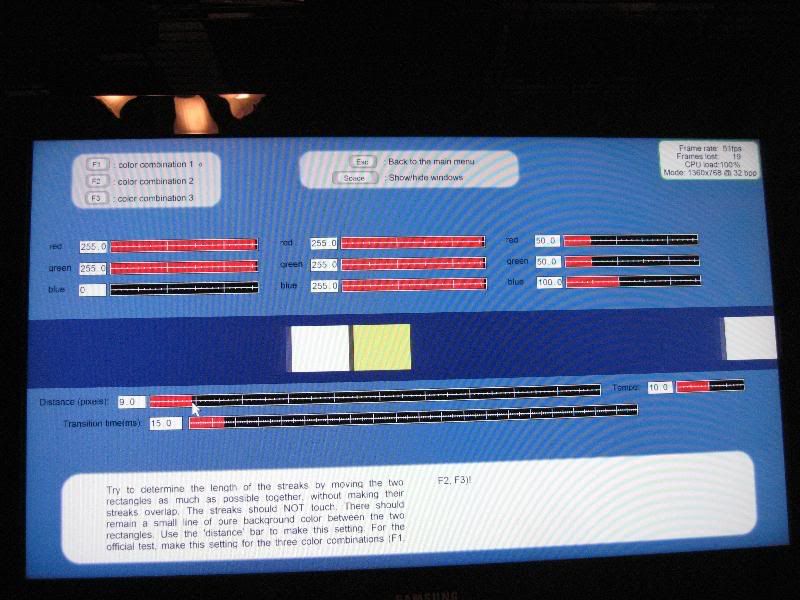
- I ran a few dead/stuck pixel tests. I couldn't find any. Backlight was pretty even.
- PQ is great for the most part. I like DNIe. For gaming I have Digital NR on, dynamic contrast off, contrast 85, brightness 50, sharpness 50, color 55, color tone normal.
- Looks great when there is a lot of ambient light. I have 4 lights in the ceiling fan and a big window in the room. With the old CRT the glare would drive me nuts. I hear plasma has a lot of glare issues too. With LCD NO GLARE and the picture is nice and bright.
- all the 360 games are just incredible in HD. I didn't realize how much I was missing playing on SD. It really does make a HUGE difference.
- BackCompat games like halo 2 that play in 720p widescreen look pretty good on the 360 except I think the aspect still looks a bit off. The picture still looks a bit stretched. In fact I see this problem with some ps2 and xbox games (and yes I set up everything up properly at the os level). It really depends on the game if it supports widescreen properly.
- Xbox on composite looks pretty bad. Then I switched to component (first party cables only) and it looked quite a bit better. PS2 component still doesn't look that great. God of war had jaggies all over the place and textures looked pretty low rez.
- HDTVArcade
Nice little site that tells you which games support which resolutions, aspect, and surround sound.
Conclusion:
Overall I'm pretty happy with this TV. I don't think a perfect HDTV exists yet but overall I'm quite impressed with this set. It has every feature/connection I could want. It has a great built in atsc/qam tuner. The picture quality is very good. SD content is acceptable but not great (as expected). It's pretty awesome for gaming (which is the main reason why I bought it). I think LCD prices will come down a lot this year as even more plants are brought online.
some more pics:


UPDATE:9/9/08
For a more detailed test on Input Lag visit here:
http://blog.arogan.com/2008/09/lcd-hdtv-input-lag-tests.html
XBOX 360

- composite cables hooked up to a sharp 32" standard definition TV with a dd 5.1 sound system. Wired Ethernet to a netgear wgr614 v5 router through road runner cable modem.
- mfg date 11-25-2005 so this is definitely a new batch.
- first thing I did was do the live gold transfer. Since I already linked my live account to a passport account through xbox.com it was really easy.
- Next I tried media connect. I found out it doesn't support network shares even though you can add them on the computer. I tried changing the service login ID to a local admin account but then the service would no longer start. I think they want you to install Windows Media Connect on each machine that has content you want to stream to the xbox. I tried streaming photos and music without issue. Unfortunately it seems to only support browsing by ID3 tag or play list. NO directory navigation which sucks. Then I tried my archos and rio forge mp3 players through usb. I even tried some photos that were on the archos. Everything worked great and this time you can ONLY navigate by directory structure. I wish I had both options under both conditions.
- I highly recommend you go to the system tab and do the "Test XBOX Live Connection." It showed my NAT to be strict which basically means LIVE WILL SUCK. It really limits who you can connect to, and you can't host. What I found out was you MUST ENABLE UPNP on your router (mine is the netgear wgr614 v5). After that Live works GREAT. You'll see the xbox open port 3074 UDP through upnp. I retested and my NAT reported as "open" which is what you want.
- I had one freeze(sort of, sound was still working but couldn't close the gamer card) when I had upnp off in pgr3 while trying to access a gamer card in gotham tv. Once I turned upnp on everything was smooth. I never had any issues while in single player. There have been no locks, freezes, or crashes so far (knock on fake simulated faceplate wood - no I didn't buy one).
- Next I d/l the free trial of geometry wars and messed with that a bit. I ended up buying $25 worth of microsoft points and purchased the full version of geometry wars for about $5. They have different amounts you can buy but they all equate to 80 pts/dollar. No volume discounts. I also briefly tried joust and gauntlet trials. Then, I checked out the Lost Planet Trailer and Red vs Blue.
- Xbox Guide button brings up a menu which has unique menu items NOT found in the dashboard blades. This is where you can change your theme and play custom music tracks that you have stored on the hd, on a portable mp3 player through usb, or streamed from a pc.
- tried a dvd and the remote. It's pretty nice with 32x scan, a-b repeat, zoom, but no slow motion. I tried some svcd/vcd's but they were a no go. DVD+R's work fine.
- Ridge Racer Six. Very crisp detailed textures and silky smooth 60fps, deeper nitrous mechanic than the psp version. I've always been a ridge racer fan and this one doesn't disappoint. Live support is great. I played in several 8 player games and it played great with no warping or lag. There is one SERIOUS BUG in rr6 which really shows this title was rushed for launch. If you stream music from a pc you will experience CONSTANT MAJOR LAG AND STUTTER while playing online. It's not enough just to stop the music play back. You must do the following:
1) Go to the system blade
2) Choose computers
3) Choose the highlighted option (Windows-based PC or Windows Media Center)
4) Disconnect the connection.
This really kind of sucks and is only an issue in Ridge Racer six. This means the only way to have a custom soundtrack while playing online is to either have it on the HD or from USB.
- Project Gotham Racing 3. I only played this very briefly and tried one online game which also played very well. I also checked gout Gotham TV which is way cool being able to watch the top races live. Text is really hard to read for us poor standard def sobs.
- Perfect Dark Zero (collector's edition). I finished the first level (basically a tutorial). My feelings are a bit mixed so far. I like the graphics and don't mind all the shinny surfaces. The movement speed is VERY slow compared to recent shooters and therefore changes the pacing/tension a bit. I'll have to play it more to get a better feel. I jumped into an online match for a few minutes and it played smoothly.
- Condemned: I think this is my favorite game so far. I've only finished the first level. Hey it's by Monolith and uses the fear engine. I love fear and this game is great too. The spooky atmosphere, lighting, and melee combat are all great.
- I love the controllers and the new headset. Much more comfortable than xbox 1.
- pluggin in a usb keyboard sure makes adding people to your friends list much easier.
- backwards compatability: I dropped in halo 2, d/l a little emulation update and I was up and running. I played the first level and it felt just like xbox 1 except I really like using the 360 controller. It even boots with the old xbox 1 graphic. I then tried Far Cry which is not on the backcompat list. It just says it's not supported and to check back in the future.
- Found out more about media connect and unc network shares. You have to enable guest account and grant it access to you shares. Forget that! No way I'm enabling guest account for anything.
- I tried nimh batteries on my 2nd controller and they work just fine.
Today I tried the VGA Cable. I hooked it up to my 17" samsung. Go into system blade, console, display and pick your resolution. It works just like the pc with a countdown confirmation. So if you pick a bad rez just wait and bit and it will change back. I picked 1280X1024 which is the naitive rez. I quickly tried out geowars and pdz. Both looked great! Then I tried pgr3 and everything looked fine until the actual race started. The game was no longer letterbox but stretched to fill the entire monitor. NOT GOOD. After reading this:
http://forums.xbox.com/562502/ShowPost.aspx
I found out for pgr3 (and only pgr3..sounds like another BUG due to rush to meet launch) you have to set resolution to 1024X768 if you are using a pc monitor. After that it works fine. Kind of annoying but shouldn't be an issue if you use a 720p LCD TV b/c then you can just pick 1280X720 and everything should be fine.
- I recently picked up a wired 360 controller for cheap ($28). I hooked it up to the pc and let it find drivers online. Need for speed most wanted automatically configured the button mappings to be identical to the xbox 360 version(I compared using the demo). The controller works and feels great on the pc. It's my new favorite pc gamepad. Now if they can just get rid of that wire.
Overall this is a slick piece of hardware. Xbox arcade and marketplace are great. There are many things to explore besides the games. Several strong launch titles with excellent live support (except the rr bug). There's just a ton of potential for this system.
Get one if you can find one and if you get one you really need to be on Live.
Logitech 676 Universal Remote

Logitech 676 Universal Remote
$120
ZipZoomFly
(warning: first one was DOA. Had to swap it out).
good review:
audioholics review
Remote Central Forums
make sure you have the latest java runtime installed and grab the latest version of the software (under support link in the upper left of the page)
http://members.harmonyremote.com/EasyZapper/NeedSupport.asp
The version on the cd was pretty dated.
- 15 device support, 2mb memory. Uses activities instead of devices. You can still use it like a tradition univeral based on devices but you won't want to once you setup activities which work much better.
- Web/Java application to setup everything about your remote. Once it's setup you d/l it to the remote through usb (the first time it also upgraded the remote firmware). Incredible up to date database. This remote supports learning but I didn't have to learn a single key. It had everything in the database including my old Laser Disc Player and even an IR -> x10 converter.
- 6 custom LCD buttons which you can add an infinite (up to max memory) number of custom keys.
- tons of hard buttons with good spacing so you can operate almost everything through tactile feedback. Great ergonomics for easy one hand operation.
- uses regular 4XAAA batteries
- takes 3 min to d/l changes.
- web interface needs work. It's slow. some functions are pretty hidden. Example, if you want to make sure a device is always on (never turns off when you hit the off button), then it's advance options or sometimes burried in trouble shooting. If you want to add a device to an activity and add some commands from the device when you first press the activity button it's in the trouble shooting section of the activity. The remote can probably do whatever you want it to do, the problem is finding it on their web page which relies way too much on wizards and just makes it difficult for you to tweak that one thing. You have to go through a series of questions all over again and again.
- one thing I couldn't figure out is how to customize the Off button. I know it's trying to be smart, keeps track of all the activities you've been using and all assocated devices, and then turns everything off that it knows is on. But it seems to ignore any devices you add to an activity after the initial activity setup. Example, I added an IR x10 command to shut off my sub woofer. The x10 device is part of my activity. I was even able to set it up on activity start it turns on the sub. But when I press the off button the sub stays on. The work around is you can also customize actions that happen when you leave an activity. This happens not only when you press off but when you switch from one activity to another. This works for the most part but it would be nice just to see the "OFF Macro" and let me insert commands.
- activities are great but some macro control would have been nice.
- what happens if logitech decides to drop support one day and shut down the Harmony line?
This was an upgrade from my old Sony RM-AV2100 Remote Control which worked great, had incredible learning capability, but I grew tired of the touch screen, and the bulk made it hard to operate with one hand. Overall the harmony is a big improvement, simplifies operations (activities > macros for the most part). The wife made the switch in no time.
Highly recommended.
Fear (PC)

- about 10-12hrs
- 11 intervals
- You stay pretty confused about the plot until near the end where almost everything gets resolved. There are a few lose ends, and there's definitely room for a sequel. Overall I found the ending very satisfying and appropriate.
- The graphics are just amazing especially during the battles and the dream sequences (much better than Max Payne). I love the bullet trails during slow mo, the matrix bending of light during explosions, the gore (You can take of limbs and heads with the shotgun close up. I once even exploded a guy and lots of blood splatters all over the place), and a ton of debris and sparks during large gun battles. You haven't seen a gun battle like this before. The end game has some of the best graphics. Physics are pretty top notch too. I did have one funny occurrence where I killed a soldier, then set off proximity grenades. This was inside a tunnel. It blew the body up to where the head was stuck into the ceiling of the tunnel and the body dangled like a Piñata. I had some fun shooting it some more, threw a few sticky bombs on it, etc. What's interesting is the particle weapon usually vaporizes the flesh off your enemies but doesn't do anything to already dead bodies.
- The AI is some of the best I've seen. It's right up there with the marines in Half Life and the mercs in Far Cry. They really use squad tactics and try and suppress and flank. I also like all the chatter that is context sensitive to the current state of the battle. They knock down tables for cover and jump through windows.
- The weapons all feel fantastic and really pack a punch (even the dual pistols). The melee moves are pretty cool too and do a lot of damage. You can engage bullet time, run up and shoot somebody with a shotgun, then jump scissor kick them pretty much just like Neo. You can only carry 3 weapons at a time. I ended up settling on shotgun, assault rifle, and particle weapon. You can use grenades without switching weapons (well except for the sticky kind).
- There isn't a whole lot of different enemies but there are a few nice surprises. It doesn't matter so much since I still enjoyed every battle. Environments also lack variety but I like the office building setting because it's something I can really relate to. Level design is overall excellent. I like how if you are fight some guys that are high up in a balcony, or shooting at you in a building across the street, eventually you can travel there. There's some limited problem solving toward the end but nothing too hard.
- One of the few games that gave me chills on more than one occasion and lasted well into the end credits.
- The quality of the content is very high all the way through. The pacing is frantic with no fluff material.
- Incredible sfx and music that really sets the creepy mood. You can really hear the battle rage around you in full 5.1.
- I played it on the default difficulty level. It was a bit on the easy side with health and ammo everywhere. You can change the difficulty level at anytime during the game through the options menu.
- Voice acting is good overall. There's some pretty funny writing too. When you get to interval 8 stick around at the start and listen to your buddies. They've got quite a lot to say.
If you love the purity of infantry combat (no vehicles, no shooting monsters or aliens for the most part) combined with great creepy japanese influenced horror (think the ring or Juon, no monster closets) then you will absolutely love this game.
This is an instant classic. I put it right up there with Half Life 2 though each game has a very different feel.
G1 Light Gun for ANY TV

erealgames
$50 at Fry's
- Tested on a regular CRT. I bought this in anticipation of a near future HDTV purchase.
- Works with all the new TV's like LCD, plasma, projection, etc.
- wireless. uses 2xAA
- works with ps2 and xbox. I tried house of the dead III and time crisis 3.
- it's a bit long but pretty light and well balanced. Unusual sight hole but works ok.
- You have to stand at least 5 ft from the TV otherwise you won't be in the visible cone projected by the little ball eye.
- it uses it's own software independent calibration process so there is no need to do the in game one. There is button to bypass the guncon calibration screen. What also works well is just leave it unplugged until you get to the title screen, then plug in the G1 ball.
- accuracy is acceptable but not near as good as a guncon 2.
- Overall the gun works pretty well. I still prefer the feel of the guncon 2 but this isn't a bad gun at all, and it is about the only choice if you have a HDTV.
UPDATE: 2/16/2005 - I found another similar device. LCD TopGun. If anybody had any experiences with this product I would love to hear about it.
Lik-Sang
Play-Asia
Geltabz

Geltabz
I bought 3 sets (xbox, xbox 360, ps2). $6 each.
I've always had problems when your hands get sweaty the tend to slip off the analog sticks especially the concave ps2 ones. These covers for your analog sticks really work well. They are made out of very grippy rubber/gel with little bumps on them. Xbox and xbox 360 are really easy to install. Just slip them on. It does add a bit of height to the stick but I got use to it very quickly. The ps2 instructions say to remove the existing rubber covers which are GLUED on. They were tough to get off and basically you will destroy the original rubber covers so there is no going back. But having said that I do like the gel tabz quiet a bit more and the height is exactly the same on the ps2.
Highly recommended.
UPDATE: 2/16/2005 - After further use I think I like the xbox (and 360) controllers without the geltabz. The reason is I really like the concave shape of the top of the analog sticks and the geltabz tend to fill them out. On the ps2 I still think they are a great improvement.

