
finished it!
- It's as good as HL2
- They introduce some cool new game mechanics
- They nailed single player co-op. Alyx is just amazing. Her AI is very good, she never gets in the way, she's actually helpful, and the facial animation is even better. She can really convey her emotions and mood.
- I like the writing but need more plot progression!
- Dog rules! Need more Dog!!!
- Overall I found it a bit easier. It never got frustrating yet there were a few good challenges along the way.
- HDR...wow. The source engine still looks great after 18 months.
- Worth the money. The length felt about right.
- Now I need to play it again with commentary on.
Sunday, June 18, 2006
Half Life 2 Episode 1 (PC)
Wednesday, June 14, 2006
Windows Vista Beta 2 (x64)
Windows Vista Beta 2(x64)
Office 2007 Beta 2
Anybody who wants to try Beta 2 for free and get a key (and links to d/l the iso):
http://www.microsoft.com/betaexperience/default.aspx
Full aero glass enabled.
desktop with word and ie7:
Guild Wars runs just fine:
Flip 3D (those windows are live and moving like guild wars with an mpeg2 playing in media player behind it):
Notice the glass border that is translucent around the windows:
media center:
media center playing a video:
- Installation is 100% graphical now.
- Installation is kind of a pain. If you have a raid setup it won't even recognize other drives that are connected (I had a stand alone 120gb on sata that I use for experimental os'es). It halts installation even before you can insert a sata driver disk. Disabling the raid in the bios doesn't help. The only work around was to go in and unplug the sata cables from the raid drives. After that I was able to continue installing. Once vista was installed I could plug back in my raid though vista still won't see it and still won't install raid drivers.
- The latest vista nvidia gfx drivers seem to work ok.
- Audigy 2zs is a bitch to get working. First, ignore their latest vista beta drivers since they don't work for this build of vista. Instead, go d/l the latest win xp pro x64 drivers. Install them (it will uninstall existing drivers, reboot, then install the xp pro x64 drivers). At this point install them AGAIN. It didn't make any sense to me but installing it twice in a row got sound working though only in stereo (no 5.1).
- no matter what I tried I could not get the nforce4 network adapter to work. It just won't get an IP through DHCP. I switched to the Marvell based gigabit ethernet port and that one worked just fine.
- mpeg2 codec is preinstalled so I was able to playback mpeg2 recordings from the pvr250 in media player 11.
- access flip 3d by hitting window key + tab. It definitely looks cool but I'm not sure how really useful it is.
- to get your run menu item back right click start, properties, customize
- menus are hidden by default. hit alt to bring them back up.
- I like the new checkbox option you can turn on in file explorer. To multi select items you can still use ctrl/shift but now you can also check/uncheck checkboxes next to each item.
- firefox still blows away ie7
- The built in slideshow mode has the same pan/zoom effects as the xbox 360 and media center.
I'll try it with the xbox 360 next.
UPDATE: 9/27/06
I just installed rc1 x64. I actually did an upgrade to a beta 2 installation. It does seem faster than beta 2 but the driver situation is still a mess. Sound is dead yet again on the audigy 2zs. No matter what I do it can't get it to work. The rc1 august drivers don't work. What I had to do in beta 2 was install th xp 64 bit drivers but they just crash on install in rc1. I hear b/c I upgraded instead of clean install rc1 that I'm basically hosed.
I tried the whole f8 turn off digitally signed driver crap but it still didn't help.
So yeah vista is great unless you need sound or printing.
On the upside my built in nf4 network port now works.
They NEED to delay vista another year. Right now it's making linux driver support look great.
Another odd problem.
Firefox won't accept any settings changes. The OK button doesn't work on any of it's dialogs. I've tried x64 builds, firefox 2 beta 2, 1.5.0.7. Nothing helps.
Sunday, June 11, 2006
Samsung ML-1740 Laser Printer
This is kind of an older review since I've had this printer for about a year and it still works great. I'm not sure if this exact model is still being sold but I see similar models all the time for around the same price range.
These run for around $40 - $70 all the time after rebates.
Currently Best Buy and Fry's has it for this price.
- true 600x600 dpi
- text quality is great
- graphics quality isn't too bad (a bit of banding and some grain when printing photos)
- toner saver mode. Blacks are just slightly less black. It's suppose to save up to 40% in toner. I leave it on toner saver mode all the time.
- fast. warm up from sleep < 15sec. It's suppose to be around 17ppm (closer to 15 in real life). Still plenty fast for me especially coming off of ink jet.
- sleep mode 10w, operation 250w (lights did NOT dim while printing)
- print drivers are pretty rich. Lots of options to print multiple pages on one sheet of paper. It also has odd/even pages so you can do manual duplexing.
- a reall full size paper tray that holds 250 pages.
- tiny and light printer. foot print around 15X15 inches.
- comes only with a starter toner (1000 pages at 5% coverage vs 3000)
- there is a manual single sheet feeder on the front, and you can pop the back down so the paper ejects out the back. This gives you a straight paper path so you can print on a larger variety of items.
- some issues with manual duplexing. I was printing a large document with a LOT of black coverage (we are talking black background, white text). It seemed like when I put the paper back in the tray to print on the other side, while printing some static charge built up and some of the pages were sticking together which basically messes up duplexing. I tried it again the next day with a 150 page manual doing manual duplexing and didn't have a single issue. This manual was a more typical document with mostly text and a few diagrams. Either way I never had an issue when just printing like normal. It was only with these very black saturated pages that I was feeding in a second time that caused some issues.
- the drum and toner are all in one piece (ML-1710D3). Replacement is around $65
the other option (which I'm trying) is to refill it yourself. Search on ebay "samsung 1740 toner" and you should find refills for under $6 each shipped. The drum should last between 2-3 refills. So now you are talking 9000-12000 pages before you have to buy another actual samsung toner cartridge. Refilling is suppose to be very easy with no tools required. No chips on the samsung toner either. I estimate around < .9 cents per page
- I just refilled the toner (I've been printing a lot of guild wars maps with probably around 80%+ coverage). 5 quick screws and the cartridge opens up easily. Just pour the toner in, close it up, clean it up a bit, and you are good to go. I printed the exact same thing with original toner and then with the refilled toner. I can't tell any difference in quality.
Wednesday, June 07, 2006
AV / Gaming PC System Specifications
Gaming PC
I'll keep this post updated with the specs of my current gaming rig so you have a point of reference on performance when I review PC games.
os: Windows 7 x64 ultimate
Cpu: core i7 860
cpu cooling: ARCTIC COOLING Freezer 7 Pro Rev.2
cpu temps: 25-35c idle, 58 under occt
mb: GIGABYTE GA-P55-UD4P
ps: Thermaltake 750w toughpower
memory: CORSAIR XMS3 8GB (4 x 2GB) 240-Pin DDR3 SDRAM DDR3 1600 (PC3 12800)
video: XFX HD-585A-ZNFC Radeon HD 5850
sound: on board
hd: 1.5 TB Seagate .11
case: Antec 900
preferred gaming resolution: 1920X1200
monitor: Westinghouse 24" LCD Monitor (L2410NM)
speakers: Logitech z5300e 5.1 THX
Home Theater (family room)
- Sharp Aquos LC-52D64U 52" LCD HDTV
- Onkyo TX-SR705 receiver
- speakers: Definitive Technology ProCinema 1000 Plus: 4X ProMonitor 1000, ProCenter 2000, ProSub 1000
- furniture: BDI Avion 8529 (espresso)
- Scientific Atlanta Explorer 8300HDC (DVR, Live TV, Time shifting)
- Scientific Atlanta Explorer 3250HD (hooked up by firewire to htpc for channel changing and capturing premium content to the pc through component using the HD-PVR at 720p)
- HTPC
- XBOX 360 (my second one with hdmi) with hd-dvd drive
- Playstation 3 60gb (HDMI)
- Nintendo Wii (component)
Game/Computer Room
- Samsung LN46A630
- Onkyo GXW 5.1
- Playstation 3 40gb (HDMI)
- Xbox 360 (VGA)
- XBOX (component)
- Playstation 2 (component)
- Samsung DVD Recorder
- Joytech 240c Switch
- Psyclone PSC01 Switch
- Popcorn Hour
- Dell Precision WorkStation 450 (got it for free, using as an htpc)
- Sony Wireless Headphone MDR-IF240RK
- motorola dct2224 (hooked up to a pc through serial for channel changing and svideo to a pvr 250 for recording SD premium content)
Master Bedroom
- Samsung LNR409D 40" LCD HDTV
- Onkyo GXW 5.1
- Philips dvp 642 Progressive Scan DVD Player
- SFF PC (this is also the PC I take to LAN parties)
- Sony Wireless Headphone MDR-IF240RK
XFX 7900GT
No artifacts and stable at 520/700 and 74c under heavy load for 25min: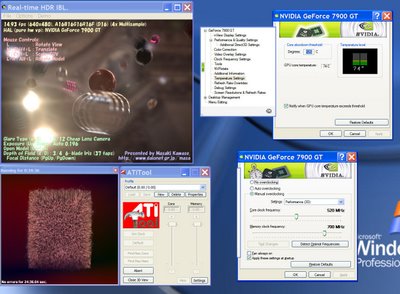
idle temp: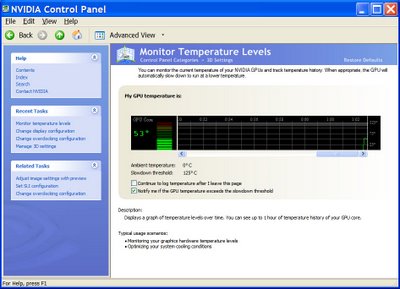
http://www.newegg.com/Product/Product.asp?Item=N82E16814150144
$245 (after $30 MIR shipping included)
double lifetime warranty
Came with a free copy of the full dvd version of Tomb Raider Legend which is a great game.
great app to put a heavy load on the graphics card:
http://www.daionet.gr.jp/~masa/rthdribl/
coolbits to oc:
http://downloads.guru3d.com/download.php?det=815
I only used ATItool to scan for defects at the pixel level. It can find artifacts that the human eye could never pick up. It's great for testing when overclocking.
Over a year has passed since my last big video card purchase. The price was just too good to pass up. I'll try and compare the numbers with my old ati x800xl.
driver version: 84.21 (later I upgraded to latest beta 91.31 to solve some tomb raider legend issues but I benched everything under 84.21)
ati I used cat 6.5
The one big feature I gained with the upgrade is shader 3.0 support.
stock for ref design is 450/650
stock speed for this specific card was core: 470, mem: 685
all benches at oc speeds of 520/700 unless otherwise noted.
I'll try and push to 520/750 next.
(ati was oc to 425/525)
price:
ati x800xl: $300
nvidia 7900gt: $245
temps under heavy load:
ati: 80
nvidia: 77
3dmark ati
01: 24730
03: 11675
05: 5531
06: 1866
nvidia:
01: 27270
03: 17996
05: 8580
06: 4316
1600X1200 ati
doom 3: 54.8
cs source: 103.49
nvidia:
doom 3: 95
cs source: 158.49 (2xaa, 16xaf, max everything 130fps)
ati:
fear 1.05
1024X768
min 29, avg 59, max 126
computer: medium
video card: custom
effects - all max except:
water: medium
volumetric light density: medium
graphics - all max except:
fsaa off
soft shadows off
4x anisotropic
videos medium
pixle double off
dx8 shaders off
nvidia same settings:
min 37, avg 91, max 210
1600X1200 maxed out except no aa and no soft shadows
36,62,128 (what's amazing is the minimum fps didn't move much. It plays excellent at this setting)
half life 2 episode 1 ati:
1600X1200, no aa or af, hdr on
around 30fps
nvidia:
around 60fps 2xAA, 4xAF, hdr on
detailed nvidia 3dmark06 stock vs oc
(470/685) (520/700)
06: 4052 4316
sm 2.0: 1845 2021
hdr/sm3 1841 1993
cpu 963 963
gt1- 14.798 fps 16.218
gt2 - 15.958 17.465
hdr1 - 16.531 17.907
hdr - 20.289 21.950
cpu1 - .302 .303
cpu2 - .490 .491
Overall this card is probably the best value for a graphics card near the high end. It pretty much lets me play any game at 1600X1200 with everything maxed out.
UPDATE: 7/12/06
So I was having some intermittent stability problems which I thought was related to the drivers. As it turns out I installed the card wrong. You see the card comes with a pcie power adapter -> 2 X molex to feed more power to the card. Like all splits I figured one was for power IN and the other was just a pass through so I only hooked up one power cable to the video card. WRONG!!! The card actually wants TWO molex power cables coming from the power supply. If you have a power supply with a PCIE power cable then you can just use that (which duh my antec neo power 480 modular system has that exact cable). Amazing how stable the card is once you actually give it enough juice.
UPDATE: 9/1/06
The XFX is dead. It degraded over the last two months to the point of constant crashing and that is at stock speeds. I'm getting another one cross shipped to me. XFX support has been ok (not great but not horrible either). I hope I get a good one. I'm back on my old ati x800xl and things have been running rock solid stable again.
UPDATE: 9/20/06
So here is the story so far:
- RMA issued on 8/21/06. The next day I get authorization for cross ship
- I fax them the info and then I find out they don't take discover
- I fax them again with the right information.
- A week later I get a message about not getting the faxed info
- I fax it again. Then they said there was a delay in shipment due to a clerical error.
- Next they tell me they accidentally charged my credit card for $228 (this is even before the replacement card has shipped).
- The charge was taken off.
- There is an attempted delivery by fedex on 9/12. Not delivered due to incorrect address. I find out somebody (hmmm maybe xfx, maybe fedex) transposed two of the numbers in my street address.
- I finally get the card on 9/13.
- The "speedier" option of cross ship process took a full 3 weeks and a lot of my time.
- did driver clean, swapped the cards, installed latest 91.47.
- fired up guild wars and within 10 warps I get the glitch.
- I then flip on 4XAA in guild wars. Also, in the 91.47 you can setup options for a specific game. So I max out AF for guild wars only. 100 warps and 3 hrs of guild wars with no issues. I did notice that the screen flickers now between warps (almost like a card reset or something) for the AA to kick in. My current theory is that helps clear up the issue.
- The last card got worse over time so It's still too early to tell if this card is good.
Conclusion: will never buy XFX again. Sure XFX offers double life time warranty. What they don't tell you is it takes most of your life to actually get your card serviced. I really hope ATI kicks nvidia ass in the next round of DX10 cards.





