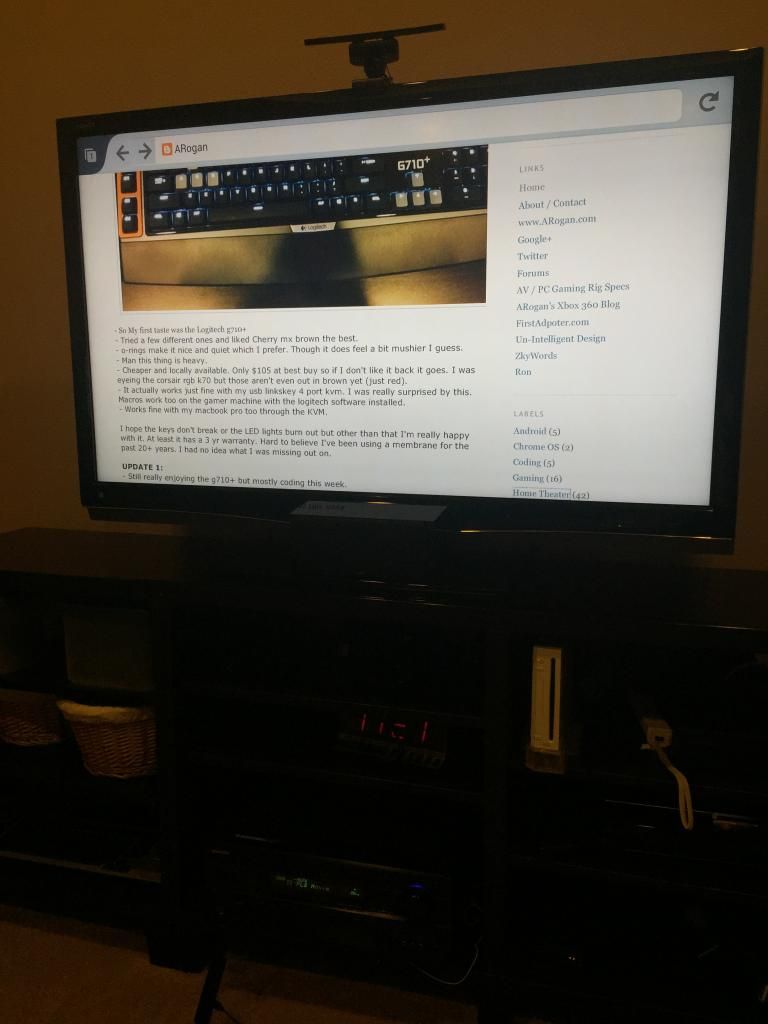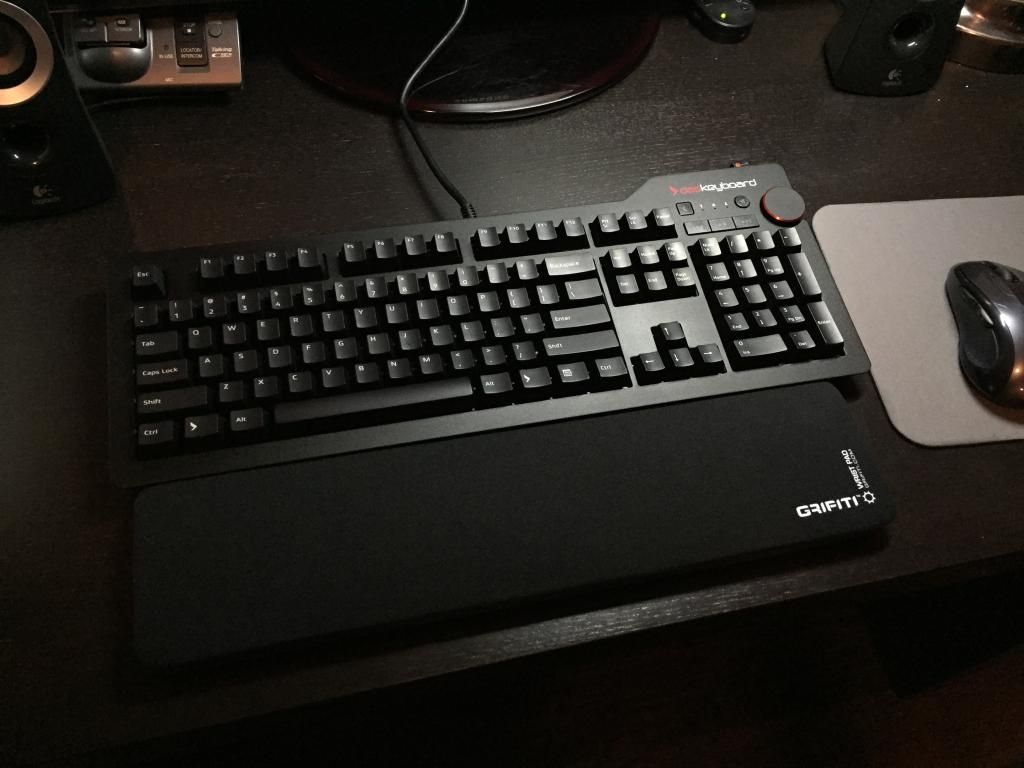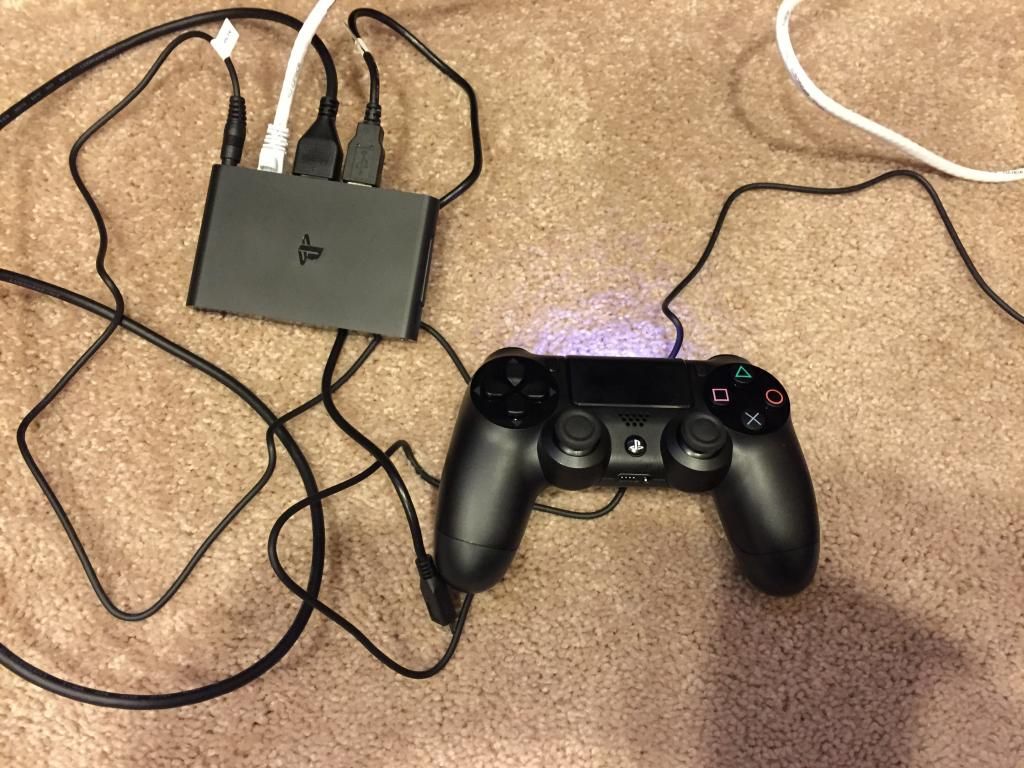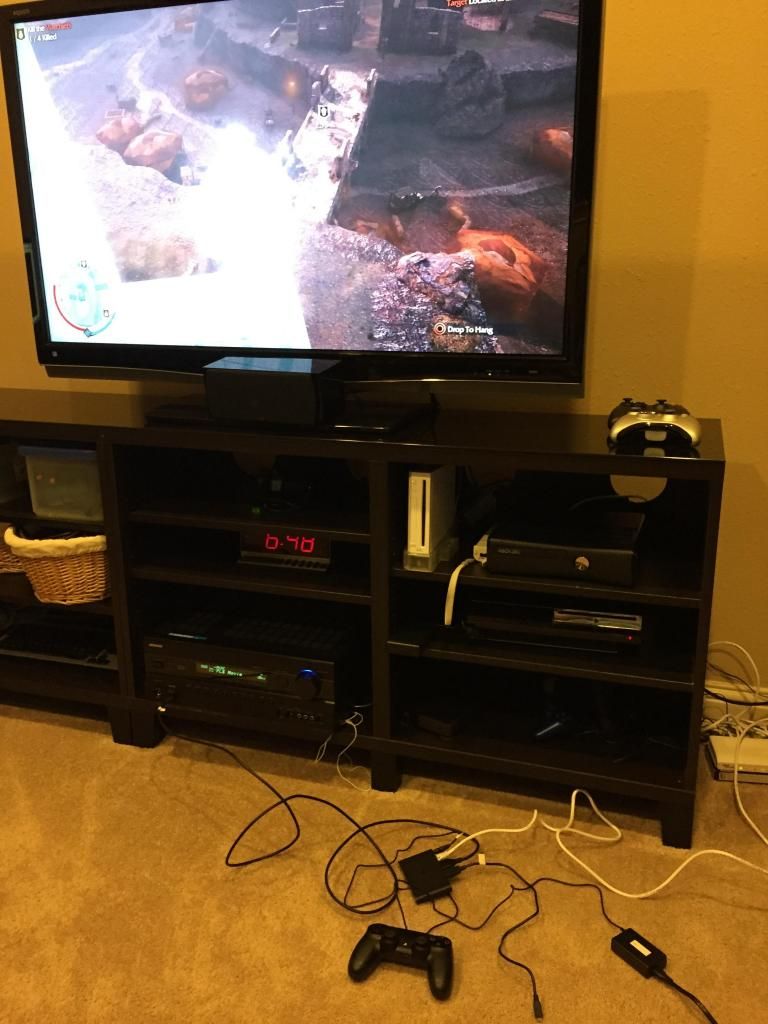Gaming - It's not just a hobby. It's a lifestyle.
Concise bullet point style thoughts and reviews on video games and technology.
Thursday, December 25, 2014
Acer Aspire E11 (ES1-111M-C7DE)
Acer E11 Pics
- Youtube video:
- Boot comparison: acer c720 on left, E11 on the right
- Browsing comparison
- Minecraft
- World of Warcraft
- Diablo 3
- Starcraft 2
- Counter Strike GO
- Fallout New Vegas
- Skyrim (similar to the acer c720 video where I was streaming it. Here it's running local)
- So last year I went all out with chromeos with the still awesome Acer C720 chromebook and my very similar asus chromebox. Both used the excellent power/performance/price haswell based celeron 2955u. This year it seems to be the year of the sub $200 windows laptops and tablets. So again I looked to Acer since I liked the trackpad and keyboard on the c720 chromebook. The E11 line seems very similar. It's the same 11.6" screen form factor that I like. It weighs about the same too. So let's compare the hardware of the Acer Aspire ES1-111M-C7DE to the c720.
- Silvermont dual core bay trail based celeron n2840 (cpumark 1109). It's cpu and gpu are quite a bit weaker than the 2955u (cpumark 1516) but it's also half the tdp at 7.5w.
- UEFI modern bios with secure boot but you can also switch it to legacy boot if you want to install alternative OS's like linux.
- 2gb single sodimm BUT it's upgradeable.
- 250GB 2.5" hard drive. I actually prefer this on the C7DE variant that target carries because that means it's upgradeable with standard 2.5" SSD drives. Compare this to the one sold on amazon that has 32gb ssd included, that one is soldered onto the motherboard and NO SATA header so you can forget about upgrading the storage. So if you plan to upgrade the parts anyways go with the C7DE.
- Lower batter life under windows 8.1 with only about 5-6 hours.
- Built in gigabit ethernet jack!!!!
- The rest is pretty similar: sd card slot (but only half depth so sd cards will stick out), 1 usb 3.0, 1 usb 2.0, full sized hdmi, bluetooth.
- AC adapters are different so you can't share them between the two. Boooo!!!! Additional AC adapters are about $13 shipped off of ebay (seller: sourceswide) (UPDATE: do NOT use this seller. Adapters don't fit property. I'm still working with them to get the issue resolved). UPDATE 2: I returned the previous ones and bought another one from accesscables and it works great!
- Trackpad is larger but doesn't feel as good as the c720. My first one had a weird vibration to it every time I touched it. So I exchanged it and the new one is fine. The added size is actually a step back in my opinion since it often engages the palm detection and then disables the trackpad for a sec. Overall, it's a worse experience than the c720 which had a surprisingly good trackpad at that price point.
- Keyboard is pretty much identical: it feels good, a good size, and a solid layout.
- It's completely fanless. Once you put in a ssd you can't hear a thing.
- Octane 2.0: 7767 vs 11760
- So I got it when it was on sale along with an addition 10% off using their cartwheel app so my final price was only $138 + tax. At that price I was like why not and give it a try. My plan from the beginning was to upgrade it. I dropped in a crucial m500 240gb ssd that I picked up for only $80 and this 8gb sodimm 1.35v ddr3L 1600 ram for $68. So now we are up to $286 which isn't exactly cheap anymore. Straight out of the box without any upgrades it's a pretty horrible and frustrating experience. It's loaded with crapware making an already slow machine almost unusable especially at first boot until things settle down. It comes with windows 8.1 with bing which is just regular 8.1 but a free version offered to oems on cheap hardware. It exists to fight chromebooks basically. The default search is bing but it's easily changed.
- Follow this video to do the upgrades (here are some additional pictures). Watch it carefully and more than once since there are a lot of connectors and each one has a different retention mechanism. They are pretty small so just be careful and take your time. Swapping the drive is easy but replacing the memory requires removing the entire motherboard. It went without a hitch.
- I did a clean install of windows 8.1 enterprise with updates (msdn) under UEFI boot from a usb flash drive was a bit more challenging. You can easily burn the iso and do it off of an external optical drive but I wanted to see if I could do it off a usb 3.0 flash drive. You can and it's a bit tricky. First you have to create a UEFI bootable install on the flash drive. Follow this guide. I tried option 1 at first but for some reason it formatted to ntfs instead of fat32. I'm not sure why since I'm positive I picked the right options. Option 2 the manual way though worked for me. Then, get into the bios (F2) and add a system password. This then allows you to change between uefi and legacy boot modes and disable secure boot. What you want to do is leave it in uefi boot mode but turn off secure boot for now. After that I was able to boot from usb just fine but then I had no access to the keyboard or touchpad during the install. I think there is a bios option to put the touchpad into standard vs advanced mode to get it to work but I didn't bother. Just attach a mouse and get through the install because after the first reboot the keyboard will start to work but still no touchpad until you start installing the drivers. Get all the acer drivers from here. You will want to install all of it (make sure you identify your proper wireless/bluetooth chipset. Mine was Atheros and installing the wifi drivers also installed all the bluetooth drivers so I didn't run the stand alone bluetooth download.
- UPDATE 4/24/2015 - Warning: Not entirely sure the synaptic drivers for the touchpad should be installed. From some reading it's a basic windows 8.1 touchpad and isn't actually manufactured by synaptic so you are going to be missing a lot of the customization options you usually get above and beyond what windows 8.1 offers. I had some weird touchpad cutting in and out and having to hit fn + f7 to toggle the pad off/on to get it working again. Since then I removed the synaptic drive (under human interface driver, remove, delete driver) and it's been solid and a lot more responsive.
- UPDATE 4/25/2015 - And the touchpad froze again. It's very intermittent and a bit frustrating. This thread (different model but seems similar) and youtube video suggests it's a hardware problem. I'm not 100% convinced yet that is the case though because it works fine most of the time. I haven't figured out if there is a pattern that triggers the issue. Reboots seem to help a lot so it might be sleep/hibernate related. Who knows maybe windows 10 when it comes out might help.
- UPDATE 6/5/2015 - So I gave up trying to find a fix. I did an online chat with acer support on 5/27/2015 and explained the issue and referenced he links above. I told him I tried all the usual stuff like reinstalling the OS. He set me up with a repair order no problem. I shipped it out the next day (about $25 in shipping and packaging costs via UPS) and got it back today. The papers say they replaced the touchpad with a new one. It still had the film on the touchpad. So far so good. The touchpad is a LOT more responsive now and so far hasn't froze. It kind of sucks that I had to have it serviced in the first place but at least it was good fast service. I did swap the original hard drive back before shipping it off. I left the 8gb ram in though. It would have been too much trouble to swap that out two more times. The warranty is a year, and I highly recommend you get it serviced if you are experiencing similar issues. It's so much less frustrating to use this laptop now.
- Even with the latest windows iso I still had about 140 updates to do. Uggg…It's times like these I see the brilliance of chromeos.
- Flashing the motherboard bios from windows happens very quickly and without much warning. To get back to the UEFI settings follow these instructions. The thing is once you go all out UEFI windows 8 assumes all control and the only way to get back to those UEFI settings is through a few windows hoops. I verified the latest bios version was flashed and secure boot was enabled again.
- Boot times are incredibly fast thanks to uefi win 8.1 boot. It's < 10 sec to desktop. It really isn't much slower than my chromebook in developer mode which requires you to press ctrl-d.
- Browsing is chrome isn't as good period. I ran both side by side hitting the same sites and the chromebook always won. Scrolling through complex pages was always smoother on the chromebook. The E11 was still very usable though most of the time.
- I also have a usb 3.0 external portable hard drive so I can install even more games on to that.
- It's nice having access to your entire games library instead of the ones with linux ports. Granted, almost everything you do is cpu/gpu constrained though so just keep your expectations in check and you might be kind of surprised what is playable.
- VLC and Kodi both worked great and played all high bitrate 1080p mkv's just fine usually around 75% cpu utilization.
- Office 2013 performed well. Having "REAL" onenote is awesome. This is probably the biggest thing I wish chromebook had. Even a proper linux port would be nice. Having to use the web version is meh.
- Running full native 1password. It worked ok under crouton and wine but this of course is better.
- Paint.net! Another one of those apps I really miss on the chromebook.
- Native windows share access!
- Remote desktop just works better than the chrome apps.
- It gets a little warm under heavy load but it's not going to burn your legs.
E11 vs c720 comparison:
I tried the following games at lowest settings unless otherwise noted. I used fraps (which also takes a pretty big hit on fps) with overlay updates set to once per second. I took into considering not only the framerate but the type of game to make my determination if it would be playable or not. I only played the start of each game for a minute or so. Some games were run off the ssd and others were on an external usb 3.0 portable hard drive. Load times were fine on the external drive.
- Starcraft 2 - runs great at low settings, 40 fps, long load times.
- Diablo 3 - playable at 18 fps.
- Hearthstone
- World of Warcraft (starter edition, human starting area. 20-30 fps)
- Counter Strike GO: 22-30 fps
- One finger death punch
- Defense Grid 2 - 20 fps
- Torchlight II - runs pretty smooth. 22-24 fps
- Space Run - 40 fps,, shadows on, runs significantly better than the linux version on chromebook crouton.
- Minecraft: 50 fps avg but stutters sometimes dropping into the 20's. (low everything, draw distance 4 blocks, playable but still not entirely smooth)
- Fallout New Vegas - Very playable at low - medium settings at around 20-25 fps.
Borderlands 2 - Not playable. About 15 fps at 640X480
- Bioshock 2 - stays above 20's at low settings and 1280X600
- Skyrim - around 20fps. It's sort of playable
Hard reset - 17 fps. Not really playable
Alan Wake's American Nightmare - 8 - 11 fps. Not playable.
The Darkness II - 10 fps
Far cry 3 blood dragon - 800X600 - 10 fps
Painkiller Hell & Damnation - 10 fps
Sleeping dogs - 10 fps
Typing of the dead - graphic corruption
- The Witcher - add command option: -dontForceMinReqs. Low settings, 1366X768. 25-30 fps. Very playable.
- Brutal legend - 21 fps at 800X600
- Call of Duty Modern Warfare - 35-50 fps, 1280X720
Darksiders - 13 fps, 1280x720
Deus Ex Human Revolution - 1280X720, 13-20fps, not really playable
- Doom 3 BFG - 35-60 fps, 1366x768
- Euro truck simulator 2: 20 fps
- Full spectrum warrior: ten hammers - 30-33 fps
- Gauntlet - 15-17 fps, 1280X720
- Geometry wars - 60 fps
- Bully - 20-25, 1280x720
- Bulletstorm: 20-25 fps, 1280x720, install latest gfwl
How to survive: 13-15 fps
- Indigo prophecy: 78 fps, 1024X768, medium
- Infested planet - max settings, 1366x768, 41 fps
- Jagged alliance back in action: 23 fps
Lunar Flight: 16fps
- Mark of the ninja: 30 fps, 1280x720
- Nidhogg: 57 fps
- Orcs must die 2: 40 fps, low
- Prince of Persia: The Two Thrones: 40-60 fps, 1366x768, medium
Sniper Elite V2: 12 fps, 800x600
- System shock 2: avg 45 fps, ,35-55 fps.
- Terraria: 38 fps
- Tron 2.0: 60 fps, 1024x768
Valkyria chronicles: 15 fps
- Southpark: The Stick of Truth: 30 fps.
- Wasteland 2: 18 fps
- Kingdoms of Amalur: 18 fps (800X600)
- League of Legends: 30 fps on medium at 1366X768
- Path of Exile: Mostly stays near 30 fps, can dip to 15fps at times but playable. 1366X768 all settings set to lowest.
- Homeworld Remastered: 25-50 fps. Typically stays over 37 fps. Very playable. 1366X768 default settings.
Recommended.
It depends on your expectations and what you want to use it for. If you want hands down the best browsing experience, comfortable with linux, and do only light/indie gaming, all day battery life, and want a no fuss hassle free os then go with the chromebook. It's still better in those regards. If you need to run some windows apps, can live with a slightly compromised browsing experience, and spend some money to upgrade the stock hardware it's not a bad value. I wouldn't use a stock E11. I would find it too frustrating. The sub $300 11.6" windows laptop market isn't all that big. The options open up if you want a bigger screen size but I really like the portability of the 11.6". There is the hp stream 11 but it can't be upgraded. These devices are still all about compromises but they are getting better. My ideal sub $200 11.6" laptop would be take the c270 hardware and touchpad, 8 hr battery life, add ethernet, add full UEFI and legacy bios, allow a full size upgradeable 2.5" HDD, sodimm socket for upgradeable ram, full depth sd card slot, and setup a dual boot between chromeos and windows 8.1. Oh and maybe throw in a backlit keyboard while we are at it. So yeah basically I just want to merge the two laptops.
- Also, I composed this post entirely on the acer e11. I used the sd card slot to pull in the media, onenote to do initial writing, copy and pasted it to live writer to upload to the blog, paint.net to edit photos, and avidemux to join the videos. It all worked very well.
- UPDATE: (3/4/2015)
I just got a 512GB crucial M4 SSD refurb for $99. So I went ahead and imaged the 240GB M500 to the new drive and expanded the partition using macrium reflect free. Everything went smoothly. The M4 benchmarks around 270MB/s read/write so it's plenty fast and hitting the sata II ceiling even for an older generation drive.
- UPDATE: (3/30/2015)
Just a shout out to the folks at TekThing which is really a great show. Go check it out and the reference to this review on Episode 8 at the 18:45 mark.
- UPDATE: 6/23/2015
Installed unity3d and and visual studio 2013 community edition. It works better than I expected. A few of my simple 2D projects are running ok and the unity editor is usable if a bit cramped on the 11" screen.
- Also, it seems like a new version ES 11 with Braswell Cherry Trail N3150 cpu is coming soon.
- UPDATE: 8/18/2015
Updated to Windows 10 x64 enterprise edition. I did this off the msdn ISO by mounting the iso and running setup.exe. You don't get free upgrades with enterprise edition so I had to use a new windows 10 enterprise key. Things went surprisingly smooth. Make sure you visit the acer driver site and download all the windows 10 version of the drivers which are all posted now. The critical ones are the intel chipset and specifically the serial IO one. The touchpad won't work until that is updated so have a mouse handy. Running the setup wouldn't update the driver though. I had to go into the device manager, system devices, find the yellow exclamation mark next the the intel IO device and manually update the driver from there browsing to where the new intel io drivers were extracted. After that everything seems to be running great.
- UPDATE: 8/31/2016
So my touchpad has been acting up again even after the replacement repair. It's gotten so bad the laptop is pretty much useless without a mouse attached to it. So I finally fixed my touchpad issues (where it cuts out randomly and you have to hit fn + F7 to toggle it off and back on). I'm running windows 10 v1607 (anniverssary).
- http://www.acer.com/ac/en/US/content/drivers
- Enter model: Aspire ES1-111M
- I installed the following:
Bios 1.16
Firmware Synaptics Improve touchpad performance (Windows10) 1.17
TouchPad Synaptics Touchpad Driver 19.0.7.34
TouchPad ELANTECH Touchpad Driver 13.6.3.1 (wasn't sure which touchpad I had but I think I have a Synaptics so you can probably skip this)
- Now the touchpad is MUCH more responsive and works 100% of the time. Apparently it wasn't a hardware issue but a bios/firmware/driver issue. Good thing Acer decided to fix it after over a YEAR :/
Friday, November 21, 2014
Amazon Fire TV and Fire TV Stick
Amazon Fire TV Stick
- Pretty darn amazing for $20 when they were on sale (now $40). The setup experience is pretty excellent with my amazon account already setup for me. After setting up wifi and a firmware update I was up and running.
- I really like the UI. This is my first fire product, and I like it. Everything feels fast and responsive.
- Having an actual remote and local storage for android apps is nice. There was a bit over 5.5gb left for apps. There was even a setting to allow side loading which I'll dig deeper later. It seems like you push apk's from your pc over the lan.
- Prime video looked great and output dolby digital 5.1 plus.
- The other apps I briefly tried all performed well: netflix, youtube, plex (change the default bitrate to max and it looks a lot better), twitch, tunein. Everything was responsive and looked good.
- fire tv remote control app is only on android for now. The iOS version isn't out yet. I tested it with my nexus 7 2013 and it worked fine.
- Sonic games won't work without a controller. It doesn't work with the remote. I tried pairing my dualshock 4 (hold down share then ps button until it flashes to put into pairing mode). The fire tv would discover the controller but pairing would fail every time. I tried some other game called unpossible with the remote and it worked fine.
- Mirroring with my nexus 7 worked ok but was just an overall pretty crappy experience like pretty much every time I tried mirroring under android. Minecraft: mirroring fails. Facebook: worked fine. Chrome: failed after a while. Sky Force: worked ok but serious performance issues on the tablet made it pretty unplayable.
For $20 I'm super impressed. Even at $40 it's probably not that bad of a deal. The hardware feels snappy and you have quite a good selection of apps. With the addition of side loading that opens up a lot more possibilities (maybe xbmc). At $20 I would have picked up a couple of more at that price if I knew these little sticks were this nice.
UPDATE:
-Wow that took all of 5 min to side load the latest firefox and kodi beta xbmc apks. I enabled both developer options. Apps that you side load show up in settings | Applications | Manage all installed.
Installed 1.3 ADB:
http://forum.xda-developers.com/showthread.php?p=48915118#post48915118
kodi arm beta xbmc (update: final release is out now):
http://kodi.tv/download/
firefox
https://ftp.mozilla.org/pub/mozilla.org/mobile/releases/latest/android/multi/
tutorial:
http://sideloadfiretv.com/sideload-apps-amazon-fire-tv-windows/
More info in the wiki:
http://kodi.wiki/view/Amazon_Fire_TV
If you are updating kodi and you don't want to lose your settings:
adb install -r filename.apk
add kodi to the home screen:
http://sideloadfiretv.com/add-kodi-xbmc-icon-to-fire-tvs-home-screen/
There's another way by installing the free kodi "app"
http://www.amazon.com/XBMC-Foundation-Kodi/dp/B00TWM8IBA/
It's really just an icon since you still have to side load kodi yourself. You'll also have to go to settings|account and sync. If you upgrade kodi you'll probably have to deregister/reregister your device again. If you have more than one fire tv it probably won't work on the other ones besides your first one. I find the llama method still more reliable.
You might also give fire starter a try as yet another way to launch side loaded apps.
- Streaming 1080p mkv dts play just fine. Looks really smooth. Upped the audio output to 5.1 and my receiver shows multichannel so I guess xbmc is doing the decoding.
So ummm yeah $20 for xbmc, browsing (used the nexus 7 as the keyboard), and android apps. Wow, best $20 spent ever.
UPDATE: 4/23/2015
- So I picked up 2 X regular full size fire tv's now. I'm using a flirc with them to access even more functions of kodi with a remote. It's all working very well. Flirc was up to date firmware wise right out of the box. The only thing I had to learn from the logitech smart control hub was the single quote key (') for small skip back. On the harmony add the flirc as manufacturer: flirc, model: kodi. On one of them I added a usb hub and connected a keyboard/mouse along with the flirc. It works ok on the side loaded chrome browser.
- DD 5.1/DTS passthrough works fine.
- It feels faster than the stick but I think that's a combo of the faster quad core cpu + moving from wifi to gigabit ethernet. Seeking and scanning is quick.
- browsing with android chrome or firefox isn't half bad. Keyboard/mouse is supported pretty well on fire tv.
- Side loaded siriusxm and subsonic android apps both which worked well.
Some additional side loading tips:
apk downloader chrome extension:
http://codekiem.com/2014/08/07/official-apk-downloader-v2-download-apk-files-from-google-play-store-to-pc/
did some research and it appears to be safe to use but don't take my word for it. XDA hasn't thrown up any red flags:
http://forum.xda-developers.com/showthread.php?t=1809458
force apps into landscape mode:
http://www.aftvnews.com/how-to-force-all-sideloaded-apps-into-landscape-mode-on-fire-tv/
Having most of the popular apps in the amazon app store + kodi + side loading android apps makes this the single best value of any streaming box IMO. At this point I've replaced most of my wd tv live boxes with other devices like the fire tv or the med600x3d. I liked the fire tv stick but I love the regular fire tv. I think the stick will be nice for travel though. I can see using it in a hotel and firing up plex or kodi + personal cloud with a hootoo.
If you have some playback issues/stuttering you might want to try disabling MediaCodec hardware acceleration. Leave libstagefright on.
Thursday, October 30, 2014
Mechanical Keyboards
- So for the past few years I keep reading about the advantages of a mechanical keyboard but mostly thought people were nuts to spend $100+ on a keyboard. Well, I understand completely now. The real tangible improvements to the typing experience can't be overstated enough. You just have to try one (and longer than just at a store) to fully appreciate the improvement.
- I'm not the fastest typist out there but I do ok with around 85 wpm on typeracer.com. I love this site. It's like my new favorite game since getting the keyboards. Yes, that is plural.
- mechanicalkeyboards.com is a good place to purchase but they tend to sell out quite often. Just make sure you check the Incoming and Just Arrived links on the front page to get an idea what's available and when.
- Below are my posts from QT3 as I journeyed deeper into the never ending money pit that is mechanical keyboards. I ended up with 3 keyboards all with cherry mx browns and the red o-rings:
CM Storm Quickfire Rapid-i TKL ($135). I have this on my gamer box.
Ducky Zero TKL (DK2087) ($91). Computer in the study.
Ducky Zero DK2108 ($92). Taking this one to work.
- For more information check out:
http://www.reddit.com/r/MechanicalKeyboards/ (especially the wiki)
http://geekhack.org/
Logitech G710+ (returned it)
- So My first taste was the Logitech g710+
- Tried a few different ones and liked Cherry mx brown the best.
- o-rings make it nice and quiet which I prefer. Though it does feel a bit mushier I guess.
- Man this thing is heavy.
- Cheaper and locally available. Only $105 at best buy so if I don't like it back it goes. I was eyeing the corsair rgb k70 but those aren't even out in brown yet (just red).
- It actually works just fine with my usb linkskey 4 port kvm. I was really surprised by this. Macros work too on the gamer machine with the logitech software installed.
- Works fine with my macbook pro too through the KVM.
I hope the keys don't break or the LED lights burn out but other than that I'm really happy with it. At least it has a 3 yr warranty. Hard to believe I've been using a membrane for the past 20+ years. I had no idea what I was missing out on.
UPDATE 1:
- Still really enjoying the g710+ but mostly coding this week.
- I looked at the code keyboard but was hesitant on using clear vs brown. I've never felt a clear so I'm not entirely sure I would like it.
- Ordered the Cooler Master QuickFire Rapid-i TKL from newegg since I have free shoprunner (american express deal) which gives me not only free 2 day shipping but free return shipping too. This should arrive tomorrow. It was kind of pricey at $130 (after $10 MIR). I don't really need all the fancy lights but all the cheaper ducky TKL ones were pretty much out of stock in the brown. The older cheaper CM was also out of stock.
- Ordered the Ducky Zero DK2108 Mechanical Keyboard (Brown Cherry MX) from mechanicalkeyboards.com for $92 shipped. Now that I'm spoiled I can't stand typing on a membrane at work so yeah this will be my work keyboard. I went with full size since I mouse left handed at work but right handed at home. Yes it's odd but I do that to stop some RSI issues I was having. It only took me a year to train my left hand to mouse. So the 10 key pad isn't really an issue at work.
So I'll use the CM and the g710+ for a week and decide if I prefer TKL or full size and return one of them. I'm thinking for home I'll probably prefer the TKL.
So my advice to everyone is if you don't have like $200+ to blow on freakin keyboards just don't ever try a mechanical....EVER!
UPDATE 2 (CM Storm Quickfire Rapid-i TKL):
Got my CM Quickfire Rapid-i TKL. It's so much smaller than the g710+. Without the o rings it's quite a bit louder and the longer travel distance is going to take a bit getting use to. Maybe I'll buy some o rings if I don't get use to it. I have so much deskspace now. It is nice to have my mouse closer and the keyboard centered directly in front of me.
One thing though I couldn't power this keyboard + my logitech gaming mouse at the same time through my usb kvm. It worked fine with the g710+ though. Once I swapped in my logitech m510 on the kvm it worked fine. I moved my gaming mouse to be hooked directly up to my gaming rig so all is good. I'll try and put in some time in with this TKL over the weekend and see how I like it.
WTF: o-rings are $18?????? Are these people high? Man the g710+ really is a bargain.
UPDATE 3:
Early impressions. I'm really digging the TKL form factor. It's so much more comfortable to have the keyboard centered in front of me and the mouse still close. The CM is definitely quite a bit louder especially the space bar. But since this is my home keyboard I don't mind so much. I might have to get o-rings for the ducky that I'm bringing to work just so I don't drive the co-workers crazy. The lights are kind of neat to mess around with. The key caps pick up finger oils easily so it looks shiny and feels a bit slippery. I actually like the more matte finish of the g710+ which I think looks and feels better. As far as how the typing feels I think I slightly prefer the o-rings though it really doesn't make that big of a difference to me. I tend to bottom out so it's a bit harsher on the CM without the o rings.
So what I want is a TKL version of the g710+ without the macro keys. Decisions decisions....
UPDATE 4 (Ducky Zero DK2108):
Ducky Zero DK2108 in the house! I like it!!!! You can toggle 6 key or nkro which is nice for compatibility, and it plays nice with my KVM. You can also disable the windows key if you want. I like the key caps better than the CM. It has a slight texture to it and doesn't feel as slippery. Also, the spacebar is quieter so I guess the stabilizers are different? Actually, overall the ducky is quite a bit quieter than the CM. I'm not sure why since they both have cherry mx brown. I guess it's the sound made when I bottom out.
So after a few more rounds of typeracer.com it seems I actually type faster on the CM (about 5 wpm on average). Not sure why. The two keyboards do feel different in subtle ways.
I'm going to give these o-rings a try:
http://www.amazon.com/gp/product/B00AZQ3966
I also considered these at half the price:
http://www.amazon.com/dp/B0051XWXCE/...EIL715NS&psc=1
but in the end I went with the red ones which are a bit softer (40A vs 50A) and thinner (.2mm vs ??? but reviews say they seem thicker than .2mm) to preserve the feel as much as possible.
Also, I like wrist rests so I have one of these for the ducky:
http://www.amazon.com/gp/product/B004D8PYE2
and I just ordered this shorter one designed for TKL:
http://www.amazon.com/gp/product/B00FPDAU6Q
The thickness is just right.
And to get rid of the rattle in the CM spacebar I'm going to follow this guide:
http://imgur.com/a/lhLqo
and this grease:
http://www.amazon.com/gp/product/B00CZIZBTK
Nice keycap puller:
http://www.amazon.com/WASD-Keyboards-Wire-Keycap-Puller/dp/B00AZCGF7K/ref=sr_1_1?ie=UTF8&qid=1414693168&sr=8-1&keywords=key+cap+puller
OK, I'm DONE spending money on this. Well, until I pick up another keyboard sometime in the future for the study. But that is lower priority. I must really stop now.
Oh and the g710+ is boxed and ready to be returned. I really do like the TKL length a LOT.
UPDATE 5 (o-rings):
I have a fun evening ahead. It's like quality bonding time with my keyboard.
UPDATE: Took a bit less than an hour but I'm loving the o-rings. So much more quiet, I like the little bit of spring I get, and my wpm went up about 5. Oh and my spacebar doesn't rattle nearly as much anymore.
Update 2: finished the ducky in about 30 min and that was with more keys so yeah I got faster.
UPDATE 6 (Ducky Zero TKL):
My ducky zero TKL finally arrived. I've already put the o-rings on this time I carefully seated each one with tweezers. I went back and spot checked the other 2 keyboards that I already put o-rings on and they seemed fine with the put it on and mash the keys to seat the ring method.
Anyways, I really think the ducky is a great value. For $91 it has all the critical features I look for including win key disable and NKRO/6KRO toggle. It has LEDs on all the keys that toggle. It works great with my KVM too. Granted, I think the cm storm feels a bit nicer, has a nicer finish, and is heavier to boot. I also like how it feels to type on better. It's subtle but different from ducky even though both use cherry mx brown and have the same o-rings. But is it $40 better? IMO, no.
UPDATE: 1/24/2015
Das Keyboard 4 Profession (cherry mx brown) refurb from woot for $120. Installed the usual wsad red o-rings. The stabilizers were a bit tricky to work with but this youtube video helped.
It's really pretty. It feels nice too. The only thing I'm not too crazy about is the plastic ruler used as feet. It seems a bit gimmicky and is pretty slippery.
Early valentines day present to the wife. I think she likes it. OK, now I'm done. Every single computer in the house and work has a mech now:
ducky zero
ducky zero TKL
cm storm quickfire rapid-i
das keyboard 4 pro
2 X Logitech g710+ (yes, even after I returned mine the kids really liked it so I bought them back at a really good price ($80) for Christmas as part of their new pc builds)
Hmmm that's $600+ in keyboards alone not counting o-rings, wrist pads, etc. in like 4 months.
- I'm not the fastest typist out there but I do ok with around 85 wpm on typeracer.com. I love this site. It's like my new favorite game since getting the keyboards. Yes, that is plural.
- mechanicalkeyboards.com is a good place to purchase but they tend to sell out quite often. Just make sure you check the Incoming and Just Arrived links on the front page to get an idea what's available and when.
- Below are my posts from QT3 as I journeyed deeper into the never ending money pit that is mechanical keyboards. I ended up with 3 keyboards all with cherry mx browns and the red o-rings:
CM Storm Quickfire Rapid-i TKL ($135). I have this on my gamer box.
Ducky Zero TKL (DK2087) ($91). Computer in the study.
Ducky Zero DK2108 ($92). Taking this one to work.
- For more information check out:
http://www.reddit.com/r/MechanicalKeyboards/ (especially the wiki)
http://geekhack.org/
Logitech G710+ (returned it)
- So My first taste was the Logitech g710+
- Tried a few different ones and liked Cherry mx brown the best.
- o-rings make it nice and quiet which I prefer. Though it does feel a bit mushier I guess.
- Man this thing is heavy.
- Cheaper and locally available. Only $105 at best buy so if I don't like it back it goes. I was eyeing the corsair rgb k70 but those aren't even out in brown yet (just red).
- It actually works just fine with my usb linkskey 4 port kvm. I was really surprised by this. Macros work too on the gamer machine with the logitech software installed.
- Works fine with my macbook pro too through the KVM.
I hope the keys don't break or the LED lights burn out but other than that I'm really happy with it. At least it has a 3 yr warranty. Hard to believe I've been using a membrane for the past 20+ years. I had no idea what I was missing out on.
UPDATE 1:
- Still really enjoying the g710+ but mostly coding this week.
- I looked at the code keyboard but was hesitant on using clear vs brown. I've never felt a clear so I'm not entirely sure I would like it.
- Ordered the Cooler Master QuickFire Rapid-i TKL from newegg since I have free shoprunner (american express deal) which gives me not only free 2 day shipping but free return shipping too. This should arrive tomorrow. It was kind of pricey at $130 (after $10 MIR). I don't really need all the fancy lights but all the cheaper ducky TKL ones were pretty much out of stock in the brown. The older cheaper CM was also out of stock.
- Ordered the Ducky Zero DK2108 Mechanical Keyboard (Brown Cherry MX) from mechanicalkeyboards.com for $92 shipped. Now that I'm spoiled I can't stand typing on a membrane at work so yeah this will be my work keyboard. I went with full size since I mouse left handed at work but right handed at home. Yes it's odd but I do that to stop some RSI issues I was having. It only took me a year to train my left hand to mouse. So the 10 key pad isn't really an issue at work.
So I'll use the CM and the g710+ for a week and decide if I prefer TKL or full size and return one of them. I'm thinking for home I'll probably prefer the TKL.
So my advice to everyone is if you don't have like $200+ to blow on freakin keyboards just don't ever try a mechanical....EVER!
UPDATE 2 (CM Storm Quickfire Rapid-i TKL):
Got my CM Quickfire Rapid-i TKL. It's so much smaller than the g710+. Without the o rings it's quite a bit louder and the longer travel distance is going to take a bit getting use to. Maybe I'll buy some o rings if I don't get use to it. I have so much deskspace now. It is nice to have my mouse closer and the keyboard centered directly in front of me.
One thing though I couldn't power this keyboard + my logitech gaming mouse at the same time through my usb kvm. It worked fine with the g710+ though. Once I swapped in my logitech m510 on the kvm it worked fine. I moved my gaming mouse to be hooked directly up to my gaming rig so all is good. I'll try and put in some time in with this TKL over the weekend and see how I like it.
WTF: o-rings are $18?????? Are these people high? Man the g710+ really is a bargain.
UPDATE 3:
Early impressions. I'm really digging the TKL form factor. It's so much more comfortable to have the keyboard centered in front of me and the mouse still close. The CM is definitely quite a bit louder especially the space bar. But since this is my home keyboard I don't mind so much. I might have to get o-rings for the ducky that I'm bringing to work just so I don't drive the co-workers crazy. The lights are kind of neat to mess around with. The key caps pick up finger oils easily so it looks shiny and feels a bit slippery. I actually like the more matte finish of the g710+ which I think looks and feels better. As far as how the typing feels I think I slightly prefer the o-rings though it really doesn't make that big of a difference to me. I tend to bottom out so it's a bit harsher on the CM without the o rings.
So what I want is a TKL version of the g710+ without the macro keys. Decisions decisions....
UPDATE 4 (Ducky Zero DK2108):
Ducky Zero DK2108 in the house! I like it!!!! You can toggle 6 key or nkro which is nice for compatibility, and it plays nice with my KVM. You can also disable the windows key if you want. I like the key caps better than the CM. It has a slight texture to it and doesn't feel as slippery. Also, the spacebar is quieter so I guess the stabilizers are different? Actually, overall the ducky is quite a bit quieter than the CM. I'm not sure why since they both have cherry mx brown. I guess it's the sound made when I bottom out.
So after a few more rounds of typeracer.com it seems I actually type faster on the CM (about 5 wpm on average). Not sure why. The two keyboards do feel different in subtle ways.
I'm going to give these o-rings a try:
http://www.amazon.com/gp/product/B00AZQ3966
I also considered these at half the price:
http://www.amazon.com/dp/B0051XWXCE/...EIL715NS&psc=1
but in the end I went with the red ones which are a bit softer (40A vs 50A) and thinner (.2mm vs ??? but reviews say they seem thicker than .2mm) to preserve the feel as much as possible.
Also, I like wrist rests so I have one of these for the ducky:
http://www.amazon.com/gp/product/B004D8PYE2
and I just ordered this shorter one designed for TKL:
http://www.amazon.com/gp/product/B00FPDAU6Q
The thickness is just right.
And to get rid of the rattle in the CM spacebar I'm going to follow this guide:
http://imgur.com/a/lhLqo
and this grease:
http://www.amazon.com/gp/product/B00CZIZBTK
Nice keycap puller:
http://www.amazon.com/WASD-Keyboards-Wire-Keycap-Puller/dp/B00AZCGF7K/ref=sr_1_1?ie=UTF8&qid=1414693168&sr=8-1&keywords=key+cap+puller
OK, I'm DONE spending money on this. Well, until I pick up another keyboard sometime in the future for the study. But that is lower priority. I must really stop now.
Oh and the g710+ is boxed and ready to be returned. I really do like the TKL length a LOT.
UPDATE 5 (o-rings):
I have a fun evening ahead. It's like quality bonding time with my keyboard.
UPDATE: Took a bit less than an hour but I'm loving the o-rings. So much more quiet, I like the little bit of spring I get, and my wpm went up about 5. Oh and my spacebar doesn't rattle nearly as much anymore.
Update 2: finished the ducky in about 30 min and that was with more keys so yeah I got faster.
UPDATE 6 (Ducky Zero TKL):
My ducky zero TKL finally arrived. I've already put the o-rings on this time I carefully seated each one with tweezers. I went back and spot checked the other 2 keyboards that I already put o-rings on and they seemed fine with the put it on and mash the keys to seat the ring method.
Anyways, I really think the ducky is a great value. For $91 it has all the critical features I look for including win key disable and NKRO/6KRO toggle. It has LEDs on all the keys that toggle. It works great with my KVM too. Granted, I think the cm storm feels a bit nicer, has a nicer finish, and is heavier to boot. I also like how it feels to type on better. It's subtle but different from ducky even though both use cherry mx brown and have the same o-rings. But is it $40 better? IMO, no.
UPDATE: 1/24/2015
Das Keyboard 4 Profession (cherry mx brown) refurb from woot for $120. Installed the usual wsad red o-rings. The stabilizers were a bit tricky to work with but this youtube video helped.
Early valentines day present to the wife. I think she likes it. OK, now I'm done. Every single computer in the house and work has a mech now:
ducky zero
ducky zero TKL
cm storm quickfire rapid-i
das keyboard 4 pro
2 X Logitech g710+ (yes, even after I returned mine the kids really liked it so I bought them back at a really good price ($80) for Christmas as part of their new pc builds)
Hmmm that's $600+ in keyboards alone not counting o-rings, wrist pads, etc. in like 4 months.
iPad Air 2 (128GB, WiFi)
- My youngest is still on an iPad 2, and it is REALLY slow on iOS 8. My old iPad 3 actually felt ok. So this upgrade was as much for me as it is for him.
- Super light and thin. It's so thin it's getting a tad hard to hold.
- It's really fast. Unlike the mini refresh this one got a new CPU, and man can I feel the difference.
- TouchID FTW. I LOVE touchID.
- I've ordered the the iCarbons back only Titanium color this time. I also picked up an apple smart cover. I find this combination gives me some nice scratch protection with minimum weight added.
- I picked up this tempered glass screen protector from ebay for around $11. I hope it has good adhesive. I should have tomorrow.
Highly recommended. It's a really nice iPad but it's more of the same. If you need some product refreshing around the house like I did I say go for it. I wish they would come out with an iPad Plus since I use the iPad for all my sheet music. A little larger model would be nice.
Playstation TV
- $100 at amazon.
- It's tiny.
- Stuck my old 4GB vita memory card in there and tried out Thomas was Alone (local native vita game). Worked fine.
- Paired up with my dualshock 4 without issue. This means no more compromises as far as controls go when streaming from the ps4.
- 720p/1080i max resolution so it seems a bit comically low res for a streaming box. Everything is gigantic on 720p in the menus. In game it's not so bad.
- Streaming Shadow of Mordor over gigabit ethernet on both ends. It's about as smooth as you can hope for but for a game like this I think it's very sensitive to input lag. I'm not sure why but the input lag feels worse than the vita. Maybe it's the added extra ms lag that happens when going through a receiver and to an HDTV. I'll try it on a different TV later tonight when I move it to it's permanent home. At least it looks and sounds good though.
- Tried velocity 2X for a bit over streaming and it felt quite a bit better though the input lag is still noticeable but not nearly as bad.
- There are barely any apps right now, not even netflix. I think there are like five and I only recognized crunchy roll.
UPDATE 1:
- I power cycled all my network equipment and switches just in case.
- FYI, I did update the firmware to latest (first thing I did after initial setup).
- There are some framerate issues. I'm not sure if it's just the bigger screen so it's more noticeable or because the client is rendering out to 720p vs whatever the vita screen resolution is but it's quite noticeable. Think chromecast when casting a tab (but not quite that bad but you get the idea). I have resolution set on auto so I need to double check to see if it's using 720p. I'll try forcing 1080i and even 480p later tonight to see if that makes a difference.
- The input lag feels closer to say 80-100ms. < 40ms = local for me and > 130ms = modern hdtv's NOT on game mode. So it's definitely noticeable but depending on the game it has a different impact. I played some Tomb Raider definitive edition and it was pretty playable except you have a bit less time to react to QTEs. TD on cod ghosts was a bit of a mess. The reduced framerate makes aiming a bit jerky combined with the increased input lag makes this a pretty horrible experience.
- I think it supports up to 2 controllers.
- It has 1 GB of internal storage but as soon as I popped in the 4 GB vita memory card it basically disables the internal memory. So you can only use one or the other but not both.
Yeah, not sure who this device is targeted for. If the streaming performance was better I would probably pick up a few more to sprinkle around the house. If you want to play vita games then you really should just get a vita which has full app support. Right now I can't really recommend this little box for anything really. Having full dualshock 4 support is rather awesome though. I have my fingers crossed that maybe forcing 480p output will improve things overall. I'll trade resolution any day if I can smooth out the framerate and responsiveness.
What is odd thinking back to when I tried sniper elite 2 on playstation now during closed beta using the ps4 as the client THAT experience felt better than streaming locally to the ps tv. It almost feels like the ps tv doesn't have enough juice to be a proper client at the given output resolution. I'll also test the ps tv on wifi just for completeness though I don't see how wifi is going to beat out gigabit ethernet.
interesting read:
http://www.eurogamer.net/articles/digitalfoundry-2014-hands-on-with-playstation-tv-remote-play
UPDATE 2:
- Forced it to 480p. No real noticeable difference in feel except things are uglier.
- Tried out last of us hd and it was ok. These 3rd person action games are definitely more forgiving of the lag. I went back and tried some more tomb raider at 480p. Verdict is just leave it at automatic (720p).
- Tried out Killzone mercenaries. It plays well but with the graphics blown up it looks like a low res ps3 game that was up res'd to 720p with a lot of aliasing issues. it's not pretty but very playable.
Yeah, I'm tempted to box this thing up and return it. I might keep it in hopes that after a few firmware updates the streaming gets better but I'm not hopeful.
Very disappointed. Maybe this is for people who are less sensitive to input lag and slightly jumpy framerates but apparently I'm not one of those people.
I'll do one last test when I move it downstairs. I know the onkyo receiver I have it hooked up to while testing does the upresing to 1080p. I'll be curious to see how it is on my yamaha receiver which will pass through the 720p to the tv.
UPDATE 3:
NOT Recommended. Tested it downstairs in it's final location. No difference.
UPDATE 4/24/2015:
- After the latest firmware update there is a new option on the client settings (ps tv or vita) to set high framerate. This really smooths things out and removes all the micro stutters. It's a lot better but that input lag is still present. It's a step in the right direction though.
Macbook Pro 15 Retinal (mid 2014)
- So I picked up a new macbook pro to replace my old mid 2010 15". The main reason is I really wanted proper dual monitor setup and the old 2010 just doesn't have it. It has only 1 mini display port. I tried one of those Diamond BVU195 USB to DVI adapters which worked ok but since it uses your existing cpu/gpu to virtualize another video card it killed performance. If I did anything on the usb display my cpu would spike to 90%. If you are doing some light computing I guess it was fine but I was planning to start some Swift development and I need more cpu cycles for compiling while looking at reference and video tutorials on the other monitor.
- I thought hard between the 13" and the 15" but finally decided to go 15" since I'm planing to use this for development and the extra screen relastate when not docked to my 2 X 27" asus ips monitors would be helpful. I also wanted the biggest cpu jump I could get and I had to go 15" for quad core. I custom configured a top of the line one with the 2.8 ghz core i7, 16 gb ram, nvidia 750m, and 512GB ssd. I couldn't quite swallow the $500 upgrade price to that 1 TB ssd.
- I'm using the amazon basics mini displayport to hdmi adapter and the built in hdmi port. It works well including audio over hdmi.
- Performance was quite a nice speed bump. xcode builds nice and fast now.
- I also run a full visual studio development environment inside a virtualbox vm (windows 8.1 enterprise) and that runs great too on the ssd.
- I tried a few games like guild wars 2 and diablo 3 and both run well on the 750m. I ran borderlands 2 off the usb 3.0 external hard drive on the exFAT partition, and it ran great.
- I picked up a seagate backup plus slim 2TB. I decided to install bootcamp onto an external drive and save all the ssd space for osx and vm. I followed this guide which is quite a few steps but does indeed work. I used a real windows 8.1 machine for all the windows steps though.
- To get imagex.exe I grabbed the windows 8.1 ADK. You only need to install the Deployment Package which is really small to get the imagex.exe. I used a msdn windows 8.1 enterprise iso which I installed to a 1TB partition. I created a second 1TB partition and formatted it to exFat so I could share between OS's. I figure I could install some mac steam games on the exFat partition.
- Speeds aren't bad over usb 3.0. They keep up with the 2.5" hdd just fine.
- I bought a second 2TB external drive. I got a good deal on a seagate expansion drive. These aren't quite as nice or as slim as the backup plus slim one but it's still nice. I formatted this one hfs+ and use it for time machine backups.
- I picked up a suction cup hanger. What you do is stick it to the external hdd then hook it over the top of the macbook screen. That way it's easier to move around with the mbp and the hard drive just goes with you. It's a bit ghetto but it works.
- Actually, a sticky car dash mount might be a better solution.
- Upgrading to Yosemite went smoothly.
- I love Karabiner which is a great keyboard remapper. If you use a pc keyboard with a mac and want your navigation keys like home, end, and windows, alt keys mapped properly go install this. It has some nice pc keyboard specific settings that make this a snap to remap and setup.
- The bottom of my old mac kind of got scuffed up so I'm going to try a top+bottom iCarbons set on the new one.
- The screen is sharp and beautiful and you don't see any scaling artifacts. It really does look perfect. If you want to run at native give SwitchResX a try and get ready to hold the mbp about 5 inches from your face to be able to read anything. Display Menu in the app store is pretty nice too and there is a free version.
- This ikea napkin holder makes a nice dirt cheap vertical stand.
Hightly recommended. So far I really like it. It was really pricey, and I probably wouldn't have upgraded if my old one had dual monitor support. Good thing apple products maintain really good resell value. I expect this one to last a good long time. I felt the time to buy was now since broadwell is pretty much delayed until next year so I don't expect a mbp refresh anytime soon
UPDATE 9/2/2015:
Some tips for those wanting to install windows 10 on a usb external hard drive (clean install ONLY) on a macbook. You CANNOT upgrade from a previous version of windows on an external hard drive install. No matter what I tried it wouldn't work. Only a clean install worked.
- I upgraded to a 960GB crucial M500 SSD and I put it in this USB 3 enclosure.
- The guide (same one listed above):
http://bleeptobleep.blogspot.fr/2013/02/mac-install-windows-7-or-8-on-external.html
- Grab the latest imagex.exe from the windows 10 version of the ADK (near the bottom)
https://msdn.microsoft.com/en-us/windows/hardware/dn913721.aspx
The only thing you need to install out of that is the deployment package.
- I installed windows 10 pro from the msdn iso.
- Bootcamp 6 drivers are created on a usb flash drive from the mac os x side. Just run bootcamp assistant and it will download the latest drivers and write them to a usb flash drive.
- I went ahead and still installed geforce experience and let it download and install the latest video drivers.
- to make the trackpad work better in bootcamp I like to install trackpad++
http://trackpad.powerplan7.com/
As a prereq you need to install powerplan first:
http://www.powerplan7.com/home.htm
I actually went ahead and "donated" to register them.
- I also like this mouse speed switcher to have different settings depending if there is a mouse plugged in or not:
http://www.gphotoshow.com/mouse-speed-switcher.php
I also paid and registered for it but there are free open source alternatives (haven't researched them though).
Speeds are crazy fast over USB 3. Crystal Diskmark was showing 450 MB/sec reads and 200 MB/sec writes.
iPhone 6 (128GB AT&T): Bigger is Buggier?
- OK that title is a bit misleading because it's more directed to iOS 8 than iPhone 6
- We upgrade our phones every 2 years so we skip the s models.
- The 4.7" felt big at first but after about an hour of use it felt normal and my old iPhone 5 looked and felt tiny. It's still very easy to operate. Reachability felt pretty gimicky. I'm not sure how usefult it is on the plus but on the regular 6 I never use it. You can disable it in the settings if you want to.
- Build quality are excellent.
- No, it doesn't bend unless you are a moron:
http://www.consumerreports.org/cro/news/2014/09/consumer-reports-tests-iphone-6-bendgate/index.htm
- I picked up this case from amazon for $2 shipped when it was on sale. It's not half bad. It's one of those new hybrid cases: the sides are grippy but the back is a hard plastic. It's very minimalist. Just keep in mind it doesn't have much of a lip on the front but I don't go laying my phone face down anyways so that part doesn't bother me.
- I'm going to give this tempered glass screen protector a try. It hasn't arrived yet.
- The 240 fps slow mo video shooting is neat. I tested it on our finches.
- I'm using the tunebelt armband for running. It fits well just note you have to remove the phone from the above case before it will fit.
- I'm using another Ibera bike mount. This one fits the iPhone 6 pretty well and you can even leave it in the case. Here is a write-up I did on reddit on some other options I was considering.
- I tried a few keyboards but settled on swype for now. I like swiftkey and used it on android but it seems to take a split second longer to load than swype. That bit of load lag time is annoying. I'm not overly concerned with privacy at least with these two companies. I like swype type typing for the most part except in cases where your finger doesn't glide smoothly over the glass (after a hard run, or your fingers just aren't very clean). In those cases the hunt and peck on these alternative keyboards never seem as good as the default one.
- 1 password + touchID is wonderful when it works. TouchID is such a nice everyday game changer IMO.
- More apps need to support extensions in general. I'm sure there will be more as more get updated.
- Widgets are nice but I still don't use them much.
- I love having the 128GB options. I'm always running out of space.
iOS 8/iPhone6/App specific bugs:
- iOS 8 is pretty buggy. Even after 8.0.2 this feels to be one of the most buggiest iOS releases ever
- 3rd party keyboards still don't show up as default all the time. UPDATE: Still an issue in 8.1.
- 1password doesn't always allow me to use touchID. I have everything setup properly: keychain, 30 days for master password, etc and it is still hit or miss. UPDATE: 8.1 seems to have fixed this for the most part.
- Bluetooth issues. Lots of reports of having issues pairing with your car. It worked fine with my 2007 Acura TL Type-S but it's having some issues with my MIO Link Heartrate monitor. It constantly connects and disconnects over and over so I get sporadic readings in my apps. I tried pairing it with my iPhone 5 and it worked flawlessly so I know this is an iPhone 6 specific issue. iPhone 6 pairs fine with my wahoo bike and cadence sensor though. MIO is aware of the issue (I emailed support) and they are working on a solution. UPDATE: I exchanged the mio link with another one and this new one seems to work fine. So I guess I just got a bad one.
- None of these are deal breakers but added up it's a constant annoyance and reminder how buggy this release was.
Highly recommended. I love the new size though it's really thin and rounded so I would recommend a case just so it's easier to hold. Also, I don't like how the camera sticks out so a case helps there too so you can lie it down flat. It's very fast, twice the storage, and a bigger screen. I just want these bugs to be worked out sooner than later and maybe they could have tossed in a bit more RAM too. Other than that I'm quite happy with the phone.