Gaming - It's not just a hobby. It's a lifestyle.
Concise bullet point style thoughts and reviews on video games and technology.
Tuesday, July 31, 2007
Orb.com
http://www.orb.com/
I've heard of them a long time ago and finally decided to test them out. Think of it as a free software version of slingbox I guess.
Installed on vista ultimate 32bit with an opteron 170 oc 2.5ghz and 2gb ram.
Testing with 360:
- it's free!
- easy to setup, interface is pretty nice
- adding media on network shares is a snap and actually seems to work with little hassle. No changing of user id on services, etc.
- It didn't crash while scanning my media files to building the library (unlike TVersity does)
- transcoding video (mpeg2 recorded with pvr250) to play on 360 looked like complete ass. After this reg hack:
http://forums.orb.com/viewtopic.php?t=8035
Things looked a lot better. For some reason my perf index was like 2. I bumped it up to 12. (amd opteron 170 dual core oc to 2.5ghz). cpu usage is like 90% but then again it's also still building the library which leads me to
- yeah upnp library crap, let me spend hours scanning all your media bs as usual. I guess I'll leave the pc on over night.
- I'm experiencing horrible screen door interlacing artifacts basically making video unwatchable when it does the mpeg2 transcode. Native wmv is fine.
- Annoying pause while transcoding starts.
- photos, music all worked fine.
- you can add youtube videos to your favorites yet there is no way to access them from the 360 (only top, most popular, most recent, etc. but no menu for YOUR favorites)
- From my very limited testing it seems orb is geared more toward streaming of your media to portable devices or bandwidth restricted cases like over the internet and you are limited by your upstream bandwidth. For full high definition playback over 100mb ethernet that requires transcoding...well this is NOT the solution. If you don't need transcoding well then it works just as well as wmp11.
- I'm in the camp that transcoding is basically a horrible solution. I can see it being convenient in certain cases like maybe walking around with a psp in the house, cell phone, smart phone with unlimited data plan, etc but for serious sit down in front of the HDTV and watch some high quality video it just sucks. The long pauses, the massive server side cpu requirements, the generally sucky quality. Those of you who think otherwise probably haven't used xbmc.
- I guess my expectations of orb were a bit out of whack. For what it is and for what I think it was targeted for(free software based slingbox?) it's not bad. It's just not what I was looking for. TVersity has a lot more options to play with as far as transcoding quality settings that is if you can get it to scan your media without crashing out (which I can't).
- Also impressive it was able to transcode a HD recording in mpeg2 transport stream (.ts) (HDHR) and stream it out to the 360 though at greatly reduced quality and interlacing crap. Both cores were pegged at around 90%.
- Oh well back to wmp11 + mce2005 for all my 360 streaming needs.
Additional testing with Cingular 8525 smart phone:
- A small clip from an episode of Cheat recorded in mpeg2 on a pvr250. The video is transcoded and streamed(asx) using Orb.com over cellular 3G HSDPA network to a Cingular 8525 smart phone.
- A very nice mobile version of the page at mycast.orb.com shows up in pocket IE.
- Browse to videos and pick one of the mpeg2 recordings I have. When the stream starts media player automatically launches (asx)
- Quality isn't half bad. The interlace artifacts from the transcode are still there (I've tried all the available codecs in orb advance settings: powerdvd, microsoft mpeg2, ffdshow, dscaler made no difference) but it's a lot less noticeable on the small screen. The resolution is good, framerate gets a bit uneven once in a while, audio is clear if a bit out of sync sometimes but overall pretty darn impressive on a phone and quite watchable.
- Ignore the interference pattern caused by the digital camera I used to capture the youtube video and the lcd screen on the phone. That pattern doesn't really exist.
streaming to another pc using a browser:
- works right through firewalls. I'm guessing it phones home similar to logemin so it by passes a lot of firewall issues.
- Quality looks pretty good for 768kbps upstream. Again, horrible interlacing issues that I can't get rid off. I even tried VLC instead of media player and enabled deinterlacing (bob, blend, etc) and it made no difference. You can see all these horizontal lines during fast motion. Anyway to fix this????
Overall it's not too bad of a solution to stream media over the internet. For a program that tries and do so much it is surprisingly easy to setup. If they can improve the transcode quality they would have a real winner on their hands. You can't beat the price though so if you have the CPU horse power go ahead and give it a try.
UPDATE: 2/06/09
- Tried OrbLive on the iPhone
http://blog.arogan.com/2009/02/orblive.html
Friday, July 27, 2007
Heavenly Sword (PS3)

I just played the demo several times.
- Flashed to 1.90. 1 GB download.
- Graphics are gorgeous, great sense of scale. I just love the character design.
- Framerates are very smooth
- Animations are really cool, there are lots of them.
- Could use a bit more blood.
- The dragon's lair rope scene still impresses (though these scenes seem very forgiving). Demo is pretty short which consists of the rope scene, a fight on the pillar, cut a rope, watch pillar fall, another quick time battle scene, and one final fight.
- Not quite Goddess of War. It's a bit less button mashy. The combo system is quite a bit deeper with the 3 fightings styles you can switch on the fly. Some combos require you to switch styles in the middle of your string of attacks.
- Aerial combos are nuts. They look awesome but I'm having trouble triggering them consistently. Looking at the help it seems they all start with L1 + triangle (range stance) with shaking. You have to hit a staggered enemy then move the six axis controller upward. It seems once the air animation starts you must immediately begin the rest of the combo. I can't quite get the timing down exactly. The timing doesn't seem very precise or repeatable and throwing in a six axis movement in there doesn't help. I can usually start the chain animation but I can't get them up into the air except maybe 1 out of every 5 tries. Why do the best and coolest looking combos have to require six axis movement as part of the combo?????
I hope it's just my lack of skill and understanding of the aerial combo system.
I love this game from what little I've played.
System seller!!!! (or it would be if I didn't already buy the ps3 back at launch).
Finally a ps3 game I'm excited about!
UPDATE: 7/27/07
- OK I went into the options and sure enough you can turn off motion controls for everything. After that the help screen substitutes X for where you would normally shake for aerial combos.
- Aerial combos are MUCH MUCH easier now. Basically stun an enemy, use L1 + triangle to get an enemy in the air, immediately hit X and that should start the aerial sequence, then go into your combo (easiest one to start with is square, square, square). I just pulled off 4 of these in a single demo play.
- Heavenly sword just got even more impressive for me. The learning curve is a bit steep but man once you start to get a feel for it, it's a blast. You actually feel like you accomplished something (and feel seriously bad ass) when you pull off one of these combos unlike in god of war where it practically does it by itself.
- Oh yeah the music is pretty awesome too!
- The detail on Nariko is really impressive especially in the opening scene. I feel like I need to apply some neosporin on the cut on her leg before it gets infected.
UPDATE: 9/14/07
- I just picked up the full game today. Finished the first chapter.
- Incredible graphics. They are some of the best I've seen.
- Framerate is fine. It's not a blazing 60fps but it's fast enough and pretty steady no matter how much is going on screen at once (and believe me they can draw a serious amount of enemies at once on screen).
- I love the art direction especially the character designs
- First chapter does a pretty good job at introducing all the different game play types and fighting techniques.
- There hasn't been a whole lot of exploration. Pretty much you are just running from one arena style battle to the next. Not that I mind because I really enjoy the combat.
- Turn off ALL motion controls. They really do suck. Even aftertouch works much better using the analog stick.
So far I'm loving this game. Finally a game worth buying on PS3!!!
UPDATE: 9/19/07
FINISHED!
- 8 hrs at most (and that's mostly because I had a bit of trouble with the last boss). There hasn't been a game this short since Max Payne 2.
- Incredible production values: art, animation (especially the face, really conveys emotion well), character design, voice acting, writing, story, music, and sound are all just top notch.
- Great pacing, no filler or back tracking.
- Some lame timed door puzzles.
- Not a whole lot of exploration.
- Combat is great and deeper than God of War. I like the combo/stance system more than gow (air combos never get old!). Counter system works well too. Countering projectiles is very similar to God of War 2.
- Camera is more fixed than most adventure games. You only have very limited control of the camera but that's ok. The placement is usually just fine and was never really a problem.
- Kai missions were a nice change of pace.
- Nice long epic final boss battle; pretty good ending.
- Very impressive in engine cut scenes with an occasional frame rate stutter.
In a lot of ways I enjoyed this more than the God of War series. The only problem is it is over too soon!
If you own a PS3 you NEED this game!
Wednesday, July 25, 2007
Gigabit Ethernet Upgrade
TEG-S80TXE

Equipment:
I bought one of these 8 port switches:
TRENDnet TEG-S8 10/100/1000Mbps Gigabit Switch 8 x RJ45 8K entries per device MAC Address Table 8Kbytes per device Buffer Memory - Retail
http://www.newegg.com/Product/Product.aspx?Item=N82E16833156211
Then I bought 2 of these:
TRENDnet TEG-S80TXE 10/20/100/200/2000Mbps Copper Gigabit Switch 8 x RJ45 4K entries per device MAC Address Table 128KB per Device Buffer Memory - Retail
http://www.newegg.com/Product/Product.aspx?Item=N82E16817111479
These were instant $10 off and free shipping last week.
bought 5 of these:
TRENDnet TEG-PCITXR 10/ 100/ 1000/ 2000Mbps PCI Copper Gigabit Network Adapter 1 x RJ45 - Retail
http://www.newegg.com/Product/Product.aspx?Item=N82E16833156139
but I got them at Fry's. Only $10 each regular price.
Make sure on the back of the box you look for rev 3.0 near the upc.
uses realtek rtl8169 chipset so use realtek drivers.
TRENDnet TEG-PCBUSR 32-bit Gigabit CardBus PC Card - Retail
http://www.newegg.com/Product/Product.aspx?Item=N82E16833156156
Also got this at Fry's for only $25 regular price.
uses realtek rtl8169 chipset so use realtek drivers.
drivers:
Trendnet nic drivers are over a year old (even on their site). That's ok since they just use a realtek chipset. Use these drivers instead:
http://tinyurl.com/yvfvok
look under the "RTL8110S-32/RTL8110SB(L)/RTL8169SB(L)/RTL8169SC(L)
RTL8169" section.
Find "Auto installation program (support WinXP 64/Win98SE/WinME/Win2K/WinXP ver.671))(Submission ID: 1257464)"
Then I just manually extract it, and when winxp asks for drivers I just point to the winxp subdir. I didn't run their setup.
network benchmarks:
- Network benchmark utility. It works really well. It takes hard drive throughput out of the equation. I verified results with netpersec.
http://www.pcausa.com/Utilities/pcattcp.htm
receiver: pcattcp -c -r -f m
send short: pcattcp -t -f m -n 5000 %1 (%1 = machine name of receiver)
send long: pcattcp -t -f m -n 100000 %1
- here is another one iperf:
http://dast.nlanr.net/Projects/Iperf/#download
- The only thing I have setup is the first switch (TEG-S8), two of the trendnet nics, and one pc with built in gigabit nf4. I should get the other two switches today.
- First the trendnet documentation is BUNK, PURE UTTER GARBAGE AND INCORRECT!!!! So No where in the manual is there like a chart to tell you what all the lights mean on the switch. There is a speed light which is labeled 100/1000 and can be off, yellow, or green. In the back of the manual is a faq that pretty clearly states that if the light is off then you are in 10 mode, yellow is 100, and green is 1000 (had wife read it and she agrees that is what is written). That made sense to me green being the fastest, yellow means slower/caution/something wrong. Ok so I plug everything in and I notice the nf4 machine is green, but the trendnet nic machine is yellow. I'm like aw crap. In winxp it shows 1 gigabit connection but the switch shows yellow. I run ttcp tests and it confirms my fears. I'm still stuck around 85mbps. Something was wrong. The manual states you might need cat 5e or cat 6. I don't have any of that but I've heard that most of the time cat 5 is just fine. I go through about 4 other different brands of cat 5 cables I have and they all still show yellow and still stuck at around 85mbps. I even move the cable over to the nf4 machine and noticed it went from green to yellow. I'm like how can I have only one good cat 5 cable? I thought it was kind of odd but I head out to fry's and grab some cat 6. I get home and same thing. Yellow yellow yellow! Finally for kicks I decide to replace the nf4 machine with one of the new cat 6 cables. Now all ports show yellow. I run the ttcp test and I get 300mbps!
YELLOW = 1000, GREEN = 100!!!!!!!!!!!!!!!!!!!!!!!!!!!!!
So basically I had one bad cat 5 cable and the rest were actually ok.
So yeah for the most part cat 5 should work just fine for gigabit. Right now all 3 test machines are on cat 6.
- On my low end machines (athlon xp) cpu utilization can get up to the 15-20% range which seems pretty high under full network load.
- Transfers between nf4 and trendnet are right around 300 but between the two trendnet machines it's closer to 200 one way and then down to like 150 the other. I'm not sure why there is such a big discrepancy.
- Enabling jumbo frames didn't seem to make much of a difference. Either way I set trendnet to the max of 7K and the nf4 to 9K (this is done at the driver properties level).
- I noticed zonealarm has a big impact on performance on low end machines. With it off I get 220mbps, with it on only 137mbps.
- On my original 100mbps network ttcp showed about 75-85mbps. So expect anywhere from 2-4X real world improvement.
- I tested the TEG-s80TXE switches. I got both of them in. They are metal vs plastic and feel much better built than the TEG-S8. That said performance seems about the same. Oh yeah in this model they don't even talk about the color of the lights. BTW they are flipped in this model:
green = 1000, yellow = 100!!!!
- I also installed the pc card on the laptop. I was getting crazy speeds of over 300 receiving and 125 sending. That was over about 75 ft of regular old cat 5.
Jumbo Frames:
- I get mixed results with different settings. At 7K I actually had an issue where I couldn't copy a large from (gw.dat - over 3.5gb) the laptop to the the desktop. Sending large files from the laptop would actually eventually stall and error out. Disabling it caused receiving on the laptop to fluctuate like mad (a few seconds of 250 then almost 0 then 250 then 0). Also, the fluctuations do NOT show up under ttcp. They only show up under large file copies. I can see the rate fluctuate clearly using netpersec with .25 sec updates. Setting jumbo frames to 2K seems to solve all my issues. I'm not exactly sure why though. You would think moving from the default 1.5K MTU to 2K MTU wouldn't make much of a difference. My theory is when jumbo frames is enabled in the realtek drivers it takes some other code path through those drivers. Anyways at 2K I was receiving at about 230 and sending at around 120 (real world file copy).
- So final most stable settings are: jumbo frames 2K, force speed: 1000/full duplex.
Overall you kind of get what you pay for. The switches are fine (though they do run a tad warm). On the other hand, the realtek based NICs and PC Card are a bit finicky. You have to play with them quite a bit, and just accept performance differences between machines and upstream/downstream even though they are the same motherboard and nic (with no real explanation why there is a performance difference). I hear drivers make a big difference and at least realtek is actively developing them. I hear the intel NICs are a lot better but they cost $31. In the end I got the speed I required which is to burn DVD's at 8X over the network on my laptop (need around 92mbps sustained throughput).
UPDATE: 10/10/08
For TRENDnet TEG-PCBUSR 32-bit Gigabit CardBus PC Card - Retail under vista 32bit the generic realtek drivers wouldn't work. I kept getting the dreaded network cable unplugged error. Instead go use the latest trendnet drivers which fixed all my issues:
http://trendnet.com/downloads/list_subcategory.asp?SUBTYPE_ID=1190
UPDATE: 10/12/08
- So digging a bit into the documentation it would seem the TRENDnet TEG-S8 definitely does have Jumbo frame support. On the TRENDnet TEG-S80TXE I'm not so sure now though the jumbo frame testing I did above was with this switch. It seemed to make some difference when turning on the jumbo frames but I'm not sure why. I checked the documentation on the TEG-S80TXE, and I don't see any mentioning of jumbo frame support for any of the hardware revisions (I have D1).
- So for now I would say the TEG-S8 definitely does have jumo frames. It's mentioned right in the documentation: "Supports Jumbo Frame of up to 9728bytes packet size." It would seem the TEG-S80TXE does NOT have jumbo frames. Well, it looks like I'll have to move some of my switches around and redo my jumbo frames testings. Sorry for the confusion. Why would they put the better electronics in the cheaper plastic case is beyond me.
- I will say that all the switches have been very reliable and have worked fine for more than a year now.

Equipment:
I bought one of these 8 port switches:
TRENDnet TEG-S8 10/100/1000Mbps Gigabit Switch 8 x RJ45 8K entries per device MAC Address Table 8Kbytes per device Buffer Memory - Retail
http://www.newegg.com/Product/Product.aspx?Item=N82E16833156211
Then I bought 2 of these:
TRENDnet TEG-S80TXE 10/20/100/200/2000Mbps Copper Gigabit Switch 8 x RJ45 4K entries per device MAC Address Table 128KB per Device Buffer Memory - Retail
http://www.newegg.com/Product/Product.aspx?Item=N82E16817111479
These were instant $10 off and free shipping last week.
bought 5 of these:
TRENDnet TEG-PCITXR 10/ 100/ 1000/ 2000Mbps PCI Copper Gigabit Network Adapter 1 x RJ45 - Retail
http://www.newegg.com/Product/Product.aspx?Item=N82E16833156139
but I got them at Fry's. Only $10 each regular price.
Make sure on the back of the box you look for rev 3.0 near the upc.
uses realtek rtl8169 chipset so use realtek drivers.
TRENDnet TEG-PCBUSR 32-bit Gigabit CardBus PC Card - Retail
http://www.newegg.com/Product/Product.aspx?Item=N82E16833156156
Also got this at Fry's for only $25 regular price.
uses realtek rtl8169 chipset so use realtek drivers.
drivers:
Trendnet nic drivers are over a year old (even on their site). That's ok since they just use a realtek chipset. Use these drivers instead:
http://tinyurl.com/yvfvok
look under the "RTL8110S-32/RTL8110SB(L)/RTL8169SB(L)/RTL8169SC(L)
RTL8169" section.
Find "Auto installation program (support WinXP 64/Win98SE/WinME/Win2K/WinXP ver.671))(Submission ID: 1257464)"
Then I just manually extract it, and when winxp asks for drivers I just point to the winxp subdir. I didn't run their setup.
network benchmarks:
- Network benchmark utility. It works really well. It takes hard drive throughput out of the equation. I verified results with netpersec.
http://www.pcausa.com/Utilities/pcattcp.htm
receiver: pcattcp -c -r -f m
send short: pcattcp -t -f m -n 5000 %1 (%1 = machine name of receiver)
send long: pcattcp -t -f m -n 100000 %1
- here is another one iperf:
http://dast.nlanr.net/Projects/Iperf/#download
- The only thing I have setup is the first switch (TEG-S8), two of the trendnet nics, and one pc with built in gigabit nf4. I should get the other two switches today.
- First the trendnet documentation is BUNK, PURE UTTER GARBAGE AND INCORRECT!!!! So No where in the manual is there like a chart to tell you what all the lights mean on the switch. There is a speed light which is labeled 100/1000 and can be off, yellow, or green. In the back of the manual is a faq that pretty clearly states that if the light is off then you are in 10 mode, yellow is 100, and green is 1000 (had wife read it and she agrees that is what is written). That made sense to me green being the fastest, yellow means slower/caution/something wrong. Ok so I plug everything in and I notice the nf4 machine is green, but the trendnet nic machine is yellow. I'm like aw crap. In winxp it shows 1 gigabit connection but the switch shows yellow. I run ttcp tests and it confirms my fears. I'm still stuck around 85mbps. Something was wrong. The manual states you might need cat 5e or cat 6. I don't have any of that but I've heard that most of the time cat 5 is just fine. I go through about 4 other different brands of cat 5 cables I have and they all still show yellow and still stuck at around 85mbps. I even move the cable over to the nf4 machine and noticed it went from green to yellow. I'm like how can I have only one good cat 5 cable? I thought it was kind of odd but I head out to fry's and grab some cat 6. I get home and same thing. Yellow yellow yellow! Finally for kicks I decide to replace the nf4 machine with one of the new cat 6 cables. Now all ports show yellow. I run the ttcp test and I get 300mbps!
YELLOW = 1000, GREEN = 100!!!!!!!!!!!!!!!!!!!!!!!!!!!!!
So basically I had one bad cat 5 cable and the rest were actually ok.
So yeah for the most part cat 5 should work just fine for gigabit. Right now all 3 test machines are on cat 6.
- On my low end machines (athlon xp) cpu utilization can get up to the 15-20% range which seems pretty high under full network load.
- Transfers between nf4 and trendnet are right around 300 but between the two trendnet machines it's closer to 200 one way and then down to like 150 the other. I'm not sure why there is such a big discrepancy.
- Enabling jumbo frames didn't seem to make much of a difference. Either way I set trendnet to the max of 7K and the nf4 to 9K (this is done at the driver properties level).
- I noticed zonealarm has a big impact on performance on low end machines. With it off I get 220mbps, with it on only 137mbps.
- On my original 100mbps network ttcp showed about 75-85mbps. So expect anywhere from 2-4X real world improvement.
- I tested the TEG-s80TXE switches. I got both of them in. They are metal vs plastic and feel much better built than the TEG-S8. That said performance seems about the same. Oh yeah in this model they don't even talk about the color of the lights. BTW they are flipped in this model:
green = 1000, yellow = 100!!!!
- I also installed the pc card on the laptop. I was getting crazy speeds of over 300 receiving and 125 sending. That was over about 75 ft of regular old cat 5.
Jumbo Frames:
- I get mixed results with different settings. At 7K I actually had an issue where I couldn't copy a large from (gw.dat - over 3.5gb) the laptop to the the desktop. Sending large files from the laptop would actually eventually stall and error out. Disabling it caused receiving on the laptop to fluctuate like mad (a few seconds of 250 then almost 0 then 250 then 0). Also, the fluctuations do NOT show up under ttcp. They only show up under large file copies. I can see the rate fluctuate clearly using netpersec with .25 sec updates. Setting jumbo frames to 2K seems to solve all my issues. I'm not exactly sure why though. You would think moving from the default 1.5K MTU to 2K MTU wouldn't make much of a difference. My theory is when jumbo frames is enabled in the realtek drivers it takes some other code path through those drivers. Anyways at 2K I was receiving at about 230 and sending at around 120 (real world file copy).
- So final most stable settings are: jumbo frames 2K, force speed: 1000/full duplex.
Overall you kind of get what you pay for. The switches are fine (though they do run a tad warm). On the other hand, the realtek based NICs and PC Card are a bit finicky. You have to play with them quite a bit, and just accept performance differences between machines and upstream/downstream even though they are the same motherboard and nic (with no real explanation why there is a performance difference). I hear drivers make a big difference and at least realtek is actively developing them. I hear the intel NICs are a lot better but they cost $31. In the end I got the speed I required which is to burn DVD's at 8X over the network on my laptop (need around 92mbps sustained throughput).
UPDATE: 10/10/08
For TRENDnet TEG-PCBUSR 32-bit Gigabit CardBus PC Card - Retail under vista 32bit the generic realtek drivers wouldn't work. I kept getting the dreaded network cable unplugged error. Instead go use the latest trendnet drivers which fixed all my issues:
http://trendnet.com/downloads/list_subcategory.asp?SUBTYPE_ID=1190
UPDATE: 10/12/08
- So digging a bit into the documentation it would seem the TRENDnet TEG-S8 definitely does have Jumbo frame support. On the TRENDnet TEG-S80TXE I'm not so sure now though the jumbo frame testing I did above was with this switch. It seemed to make some difference when turning on the jumbo frames but I'm not sure why. I checked the documentation on the TEG-S80TXE, and I don't see any mentioning of jumbo frame support for any of the hardware revisions (I have D1).
- So for now I would say the TEG-S8 definitely does have jumo frames. It's mentioned right in the documentation: "Supports Jumbo Frame of up to 9728bytes packet size." It would seem the TEG-S80TXE does NOT have jumbo frames. Well, it looks like I'll have to move some of my switches around and redo my jumbo frames testings. Sorry for the confusion. Why would they put the better electronics in the cheaper plastic case is beyond me.
- I will say that all the switches have been very reliable and have worked fine for more than a year now.
Tuesday, July 24, 2007
AMD Dual Core Gaming
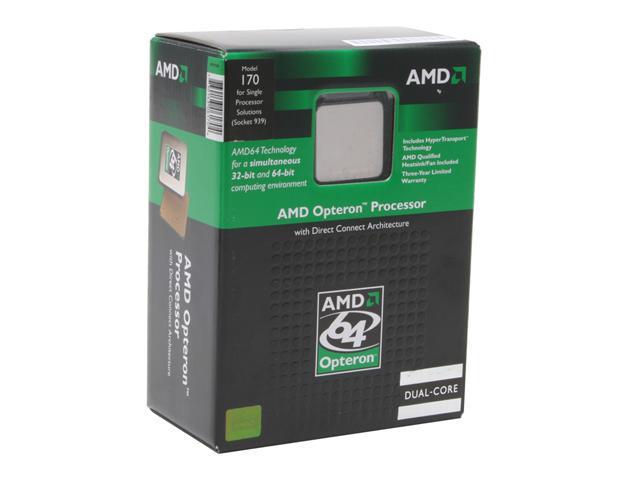
AMD Opteron 170 Denmark 2.0GHz 2 x 1MB L2 Cache Socket 939 Dual Core Processor - Retail
http://www.newegg.com/Product/Product.aspx?Item=N82E16819103586&Tpk=amd%2bopteron%2b170
- So I picked one of these up a month or so back to upgrade my current main gaming rig from an amd 64 3000 Venice core (oc 2.4ghz). I mostly did this b/c I fear they will vanish soon and I plan to trickle down this hardware as my htpc (once I build my intel quad core monster probably later this year). I want dual core for my htpc (lots of HD content).
- I like the 10X multiplier. I have 250 rated memory so it made the oc very easy to 2.5ghz (250x10) running memory 1:1.
- It's very stable. Default voltages
- temps are good: 36-46c
- 3dmark 2001se 30298
- First thing is test your games before you try ANY patches. For the most part all games ran fine (BF 2, BF2142, guild wars). But I ran into a snag with Counter-Strike Source specifically where the bots were really jumpy. Also my css fps benchmark actually went down.
http://www.hardforum.com/showpost.php?p=1030905495&postcount=920
http://www.hardforum.com/showthread.php?p=1030952772#post1030952772
- here is the main thread:
http://www.hardforum.com/showthread.php?s=04b10a49748fe0e95efa3789751a9117&t=983781
- Install each one and test. Don't do them all at once.
- BEWARE if you have an old version of alcohol or daemon tools installed. The both use this low level driver SPTD. The older version of SPTD conflicts with fix #1 from the above post and WILL cause a BSOD. The trick is to uninstall that and then install the latest daemon tools and then everything is ok.
http://www.daemon-tools.cc/dtcc/my-system-wont-boot-after-t6828.html
- Installing all 3 fixes didn't help my css bot issue. The only thing that kind of helps is go into the nvidia control panne, 3d settings, game, find css, go down to the multi threading optimization thing and switch it from auto to OFF. Next set the steam.exe affinity to the first core (all games launched from steam will inherit the steam.exe process affinity settings). Launch css 2 or three times (don't ask why) and eventually the bot jumpiness is reduced to a minimum (but never entirely goes away). Not a very good solution but I don't care too much. I'm convinced it's a combination of amd dual core, nvidia multi thread driver issues, and the crappy video bios on my xfx, and source. Source goes multi core when orange box release later this year anyways.
- In the end I couldn't tell if the patches did any good at all (at least nothing I really noticed).
- orthos version of prime95 (built for dual core):
http://sp2004.fre3.com/beta/beta2.htm
- Little command line utility to launch an app with affinity set:
http://www.stefan-kuhr.de/procaff/main.php3
Monday, July 23, 2007
The Darkness (XBOX 360)

- Finished it in at least 15 hrs (if not quite a bit more). I played it pretty slowly doing all the side quests and finding a good chunk of the hidden stuff.
- I've finished Riddick on the original xbox and loved it (one of the best games on that console).
- Graphically I thought it was pretty darn impressive: the lighting, texture detail, lots of little world details, character animation (subway dancers were a nice touch), very atmospheric. Framerate is fine.
- The gunplay is pretty good. The default pistols work pretty darn well for most of the game. You do get better weapons later but it doesn't matter much. Close up execution kills are a blast. But all this kind of takes a back seat to the darkness powers which though fun and visually impressive are a bit overpowered. The way it's designed it's just too easy to hide behind a corner and use darkness powers to resolve most confrontations (send darklings, use the crawly snake thing, black hole, etc). This makes the game quite easy. I guess you don't have to play it this way. One of the favorite earlier strategies is send in a berserker to distract the guys while I go up close with dual pistols for the execution kills.
- Walking is speed is slow....really really slow. There is no running. I guess having big snake tentacle things shooting out of your body slows you down.
- The music is pretty great and fits the game really well.
- Good voice acting.
- haven't tried the multiplayer. From what I've heard it's kind of throw away anyways.
- Great story with some nice twists.
- Ending is a bit weak. There is this big build up to this final battle and the game takes over for you. You get to "watch" several great looking set piece battles that you have no control over. It was a really odd design decision.
-One strange thing is like Riddick this game makes me a bit motion sick. After about 5 hrs straight I started feeling a bit ill. This happened to me with riddick in the middle stealth parts which made me take a few months break before I came back and finished it. I'm not sure what it is about Starbreeze engines that do this to me since I can play other fps's (doom 3, hl2, etc, all night CSS lan parties, fear,halo's) for twice as long without issue.
Maybe it's all the harsh contrast between light and dark areas. It can't be movement speed b/c you move pretty darn slow in the Darkness.
I found my limit to be around 2hrs a day.
- Pacing is really good.
- Darkling AI kind of sucks. They rarely go where I want them to no matter how many times I hit "X". Oh the enemy AI isn't too much better.
- Checkpoint save system works fine. There are plenty of them and I never found my self frustrated or replaying large parts of the game. To be honest toward the last 25% of the game you just won't be dying very often. One thing I notice is calling phone numbers that you have collected triggers the save icon after you unlock content. But you must change areas to really "save" your game and clear those items out of inventory.
*** POTENTIAL MINOR SPOILERS ***
- I really enjoyed the whole Jenny apartment scene. I went back through it to try all the dialog options but they all kind of lead to the same conclusion. I guess your choice probably has no real impact on the game or story line. Anyways, the first time through I sat down with her and didn't get up. That first person kiss was pretty freaky! (not sure if any other game has done this before). I got my achievement but then I was stuck. No matter where I looked around I couldn't trigger the "A" to get up message. There she was sleeping with her head on my lap and me stuck watching To Kill a Mocking Bird. I got up and left to do something, came back several minutes later and I was still stuck. Talk about ultra realism! Except in real life you can't just restart from last check point.
- I really liked the hell levels. They were visually very interesting to look and gave a nice change from the NY levels.
*** END SPOILERS ***
Overall I really enjoyed this game. It's well worth picking up and playing through. Riddick is hands down the better game with just a much better mix of environments, gunplay, melee, adventure elements, vehicles, stealth mechanics (though I thought the middle stealth portions of the game dragged a bit), and a fantastic ending. Having said that The Darkness is still very much worth playing.
Sunday, July 15, 2007
Video Games Live (2007)
Videos:
http://www.videogameslive.com
- We sat in row E seats 13 and 14 which were really nice seats. They were only 5 rows back from the orchestra in front of the violins. Tickets were $66 each. I bought these back when the show was first announced.
- Doors didn't open until 7pm. The costume contest started shortly after that. The show didn't start until a little bit after 7:30pm and lasted to around 10pm. Pre-show activities outside of the hall started at 5:30pm. We didn't get there until around 6:30. We walked around around a bit and there wasn't a whole lot to do: gamecube with mario cart, a lone ps3 with motorstorm on a tiny SD TV, 360's with burnout on a large flat screen tv, 4 halo 2 stations, space invaders arcade cabinet (for the contest), and Guitar hero 2 on 360 also for a contest. The program mentioned DDR but I didn't see it. There were a lot of people, and it got pretty warm on the second floor.
- Attire was quite casual but we dressed up a bit since we went to a nice dinner before hand. At least a few people dressed up.
- Once we sat down the costume contest started shortly. I can't believe the little Mario won over Cloud. Cloud was robbed!
- I have to say the Symphony Orchestra performed beautifully. So did the Chorus which was used to great effect in several pieces like Halo. There was also a very pretty brunet solo vocalist which had an amazingly pure voice that really made Avant Rising a lot more enjoyable (since I never played that game).
- The lights and video were all nicely synchronized and very well done.
- It opened up with a big mix of classic video games. I've played them all! I never new Rastan could sound so good!
- Metal Gear Solid was excellent. They even introduced a bit of humor with a terrorist complete with light up exclamation point and Tommy Tallarico in a cardboard box.
- Later in the show Tommy came up on stage with a fully lit Pong shirt.
- There were two contests in the middle of the show. Once guy wore a special black T-Shirt with the player ship on the back in bright green. He had to run back and forth on the stage as a camera tracked his movement to move the on screen ship. It was quite amusing. Later some guy who won a contest from a radio show got to play frogger to win a $2500 AMD laptop.
- Some other highlights: Final Fantasy 8, Kingdom Hearts, Wow, Sonic,Zelda (including Twilight Princess), Civ IV (only FMV was shown), Medal of Honor (with real WWII footage from history channel), and Mario.
- Kind of lame that Square Enix wouldn't give out permission to display any video but that didn't detract much from the great music.
- My favorite part was solo Pianist Martin Leung. I play a bit of piano but this guy is freakin amazing! He is so incredibly fast. He started with a Final Fantasy megamix. Later he did some Mario and a Namco classics mix. You just have to see it to believe it (especially live). Needless to say he got a well deserved standing ovation.
- Things were wrapped up with an amazing Halo performance. Then, Tommy comes out and plays Halo 3 on electric guitar with the orchestra. There's another standing ovation. An encore performance of Final Fantasy 7 completes the evening.
- We didn't have time to stay for the Meet and Greet afterwards.
- The only minor complaint would be more music and less in between intros.
Overall this was just an amazing experience, and I highly recommend it to everybody to experience it at least once.
Wednesday, July 11, 2007
E3 2007

Microsoft
- So I watched the entire Microsoft Press Conference. Stupid G4 broadcasts it live but then you have commercials so I missed some of it.
- Almost all footage was gameplay with several games being demoed right on stage.
- Only Resident Evil 5 won't come out this year (which btw looked really good). All other games shown are set to come out this year which is pretty impressive.
- Biggest surprise? NO PRICE DROP!
- Lamest reveal? Special edition halo 3 xbox 360....umm yeah it's green.
- It was revealed that gta 4 trailers (both of them) were from the 360 version. Man I hope they work on that framerate
- I was really impressed by COD4. It really looked great.
- Gears of war on PC will be for Vista AND XP. 5 new chapters including that big boss fight we never got on 360 but only saw in a cut scene.
- Single Player Halo 3 footage was shown. It's looking pretty good.
- This is going to be one EXPENSIVE Christmas. Nintendo and Sony press conferences happens today.
UPDATE 7/18/07:
Revised Post E3 Shopping list:
- actual platform for each title could change based on reviews/info
- Trying not to look too far past this year
must buy on day 1:
360:
bioshock
halo 3
gta 4
assassin's creed
Mass Effect
Ace Combat 6 (loved the demo!)
Call of Duty 4
Super Street Fighter II Turbo HD Remix (please fix the online)
ps3:
Heavenly Sword
Lair
Burnout 5 Paradise (maybe wait for 360 version?)
MGS4 (2008)
Killzone 2 (2008)
Echocrome (maybe psp)
wii:
Mario Galaxy
Metroid (already preordered for $40 shipped)
pc:
Gears of war
Unreal Tournament 3
Crysis (build entire new pc when this launches: sept 07 maybe)
Half Life 2 orange box
Guild Wars: Eye of the North
F.E.A.R. Perseus Mandate
---------------------------------
must have but maybe not on day 1:
360:
Splinter Cell: Conviction
pgr4
ps3:
Time Crisis 4 (I love those light gun games)
wii:
pc:
---------------------------------
wait and see:
360:
medal of Honor: airborne
VF5 (online multiplayer on 360 version)
Guitar Hero 3
Rock Band
Lost Odyssey
Blue Dragon (played demo, not really my thing)
Eternal Sonata
Stranglehold
Brothers in Arms - Hell's Highway
Mercenaries 2: World in Flames
Kane & Lynch
BlackSite: Area 51 (I actually enjoyed the demo)
Stuntman: Ignition (played through the demo twice. I also enjoyed it in a frustrating, trial and error, dragon's lair with cars sort of way)
FlatOut: Ultimate Carnage
America's Army: True Soldiers
SEGA Rally Revo (I've enjoyed the series in the past)
Need for Speed ProStreet (maybe I should finish the last two games first)
LEGO Star Wars: The Complete Saga (co-op online over live!)
Army of Two
Timeshift
ps3:
Ratchet & Clank Future: Tools of Destruction (not a big ratchet fan)
Warhawk
Wipeout HD
Haze
Uncharted: Drake's Fortune
wii:
High School Musical: Sing It! (wife likes the movie)
Wii Fit (wife would probably like this)
Super Smash Bros. Brawl
Manhunt 2
Geometry Wars: Galaxies (gotta see how well the controls work)
NiGHTS: Journey of Dreams
pc:
Left 4 Dead
Hellgate
quake wars
Friday, July 06, 2007
Dragon's Lair (Blu-ray)

I picked up a copy for $30 from Amazon.
- Played on the PS3 using the six axis controller.
- I also own the pc cd-rom, pc dvd-rom, dvd video versions of this game.
- Best video quality yet. They did a pretty good job restoring it.
- Gameplay is pretty smooth. The pauses between scene jumps/branches is pretty smooth. Occasionally I got some pop from the speakers when this happened (only happened maybe twice during the whole game).
- Lots of options and extras. You can set to infinite lives. There are a lot of nice HD extras like an entire pip commentary, interviews, watch mode, etc. There is this really nice comparison video (the last sequence) where they show you split screen all the different versions of dragon's lair compared to the blu-ray version. It really is quite staggering.
- 5.1 mix is fine. It doesn't really add a whole lot though.
- Don Bluth is looking pretty old there.
- Image is CROPPED!!!! To get it to fit a 16:9 aspect ratio the original 4:3 material has the top and bottom CUT OFF!!!! THERE IS NO OPTION TO CHOOSE 4:3 PILLAR BOX!!!! With all the space on blu-ray they really should have had both versions on there and let you choose. This really is inexcusable! Granted, most people might not care. It plays fine in 16:9. But for the purest and the collectors out there this is pretty inexcusable. Who else is going to spend $30 on a blu-ray version of a 24 year old game you can complete in like 30 minutes.
Overall I recommend it to the collector who can overlook the one grievous mistake. It is still by far the best looking and most playable Dragon's Lair yet. The extra content is a nice bonus too.
Now, bring me Space Ace and Dragon's Lair II but do it RIGHT!
Thursday, July 05, 2007
Transformers Movie (2007)

- ILM does the sfx and boy does it show. They really are at the top of their game. The sfx are probably some of the best I have ever seen. The interaction between CG and live action is just amazing. Every shot is chock full on transformers combined with live actors and it is very well done, very seamless. There are some seriously complex scenes (especially toward the end) that must have been very difficult to pull off. Transformations look amazing especially while they are in motion.
- The plot is fine for what it is.
- You get your typical way over the top, dramatic slow mow, patriotic music. If you've seen a Michael Bay movie then you know what I'm talking about. I expected it and enjoyed it. His directing style fits well with an animation to live action adaption.
- Megan Fox
- For a budget of $147 million dollars this movie looks as good if not better than the $258 million spent on spider-man 3.
- Hackers are pretty much a joke. What was the purpose of Maggie Madsen (the blond hacker) again?
- They really try a bit too hard establishing the human - autobot relationship. It's a bit forced. Some of it is just a bit silly (the whole yard and parents scene). I felt it needed more development with the relationships between the autobots.
- Quite a few funny lines and a few moaners.
- It's PG13 but pretty mild IMO. It's not quite a kids movie but there is no blood, no graphic violence when the few humans die, and no cursing.
Overall I was very impressed with this great action popcorn movie despite having a couple of flaws.
9/10